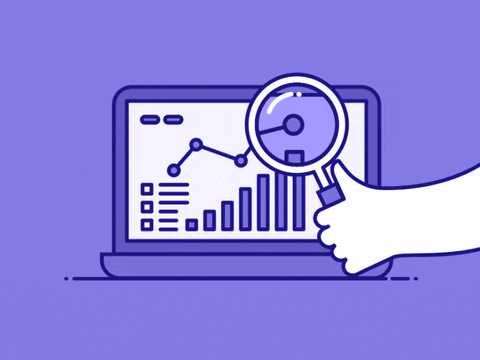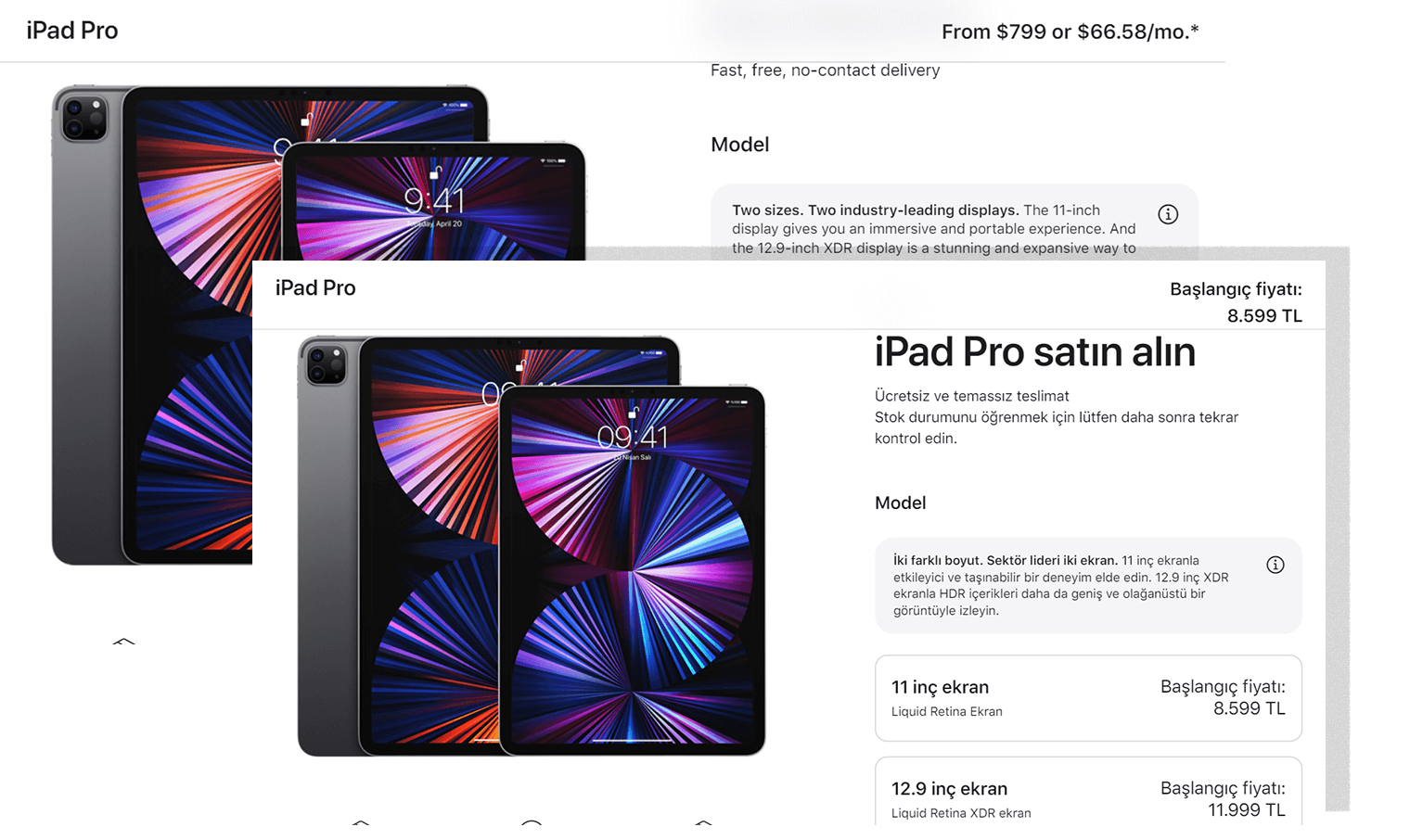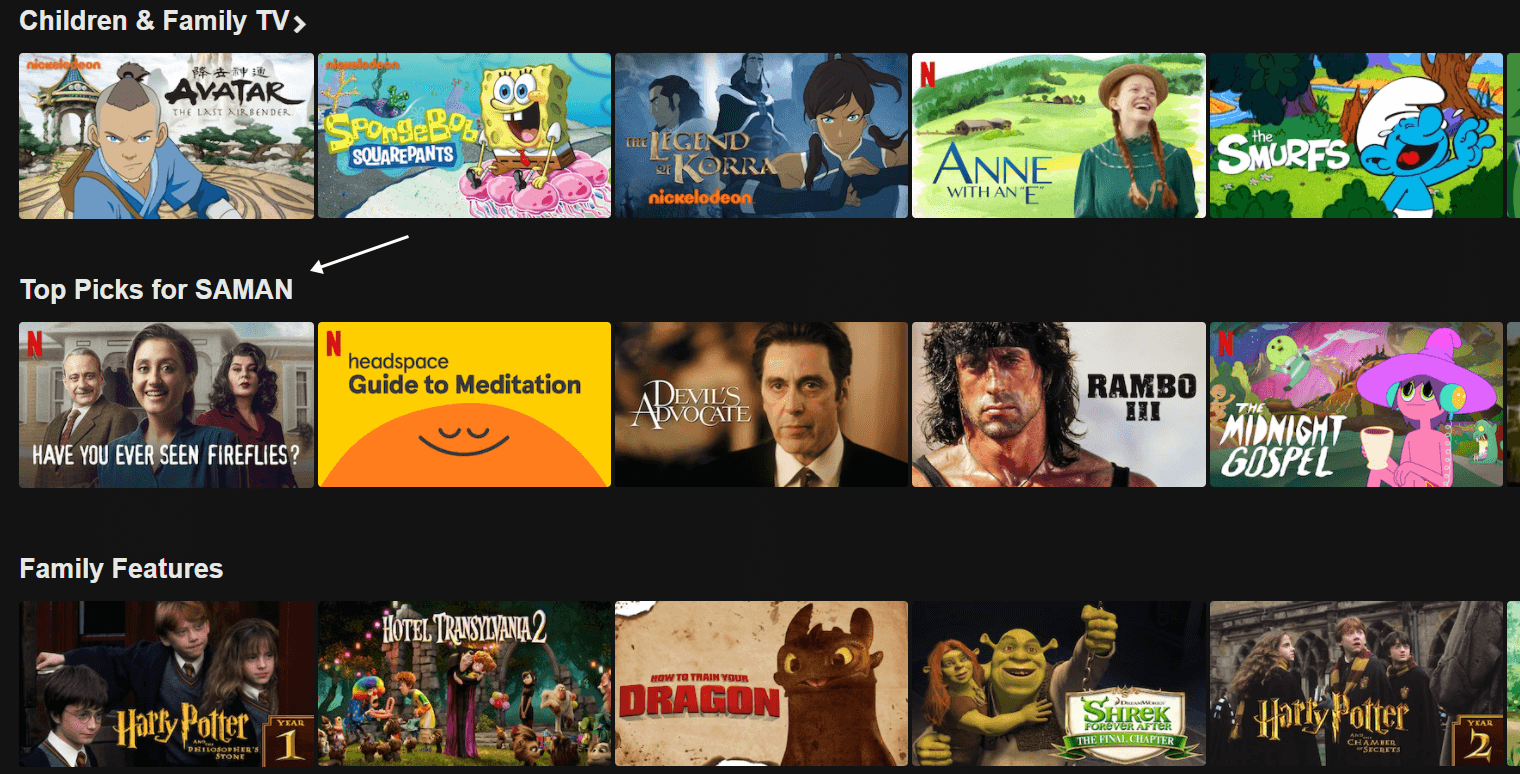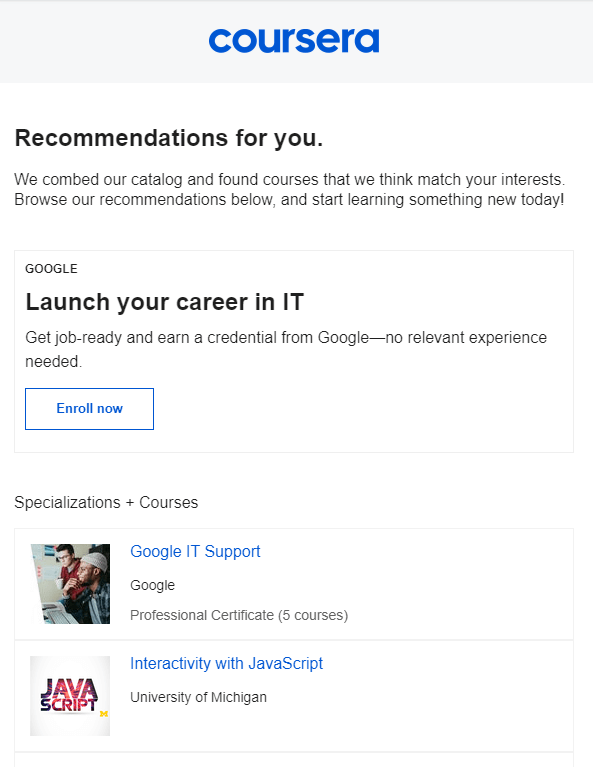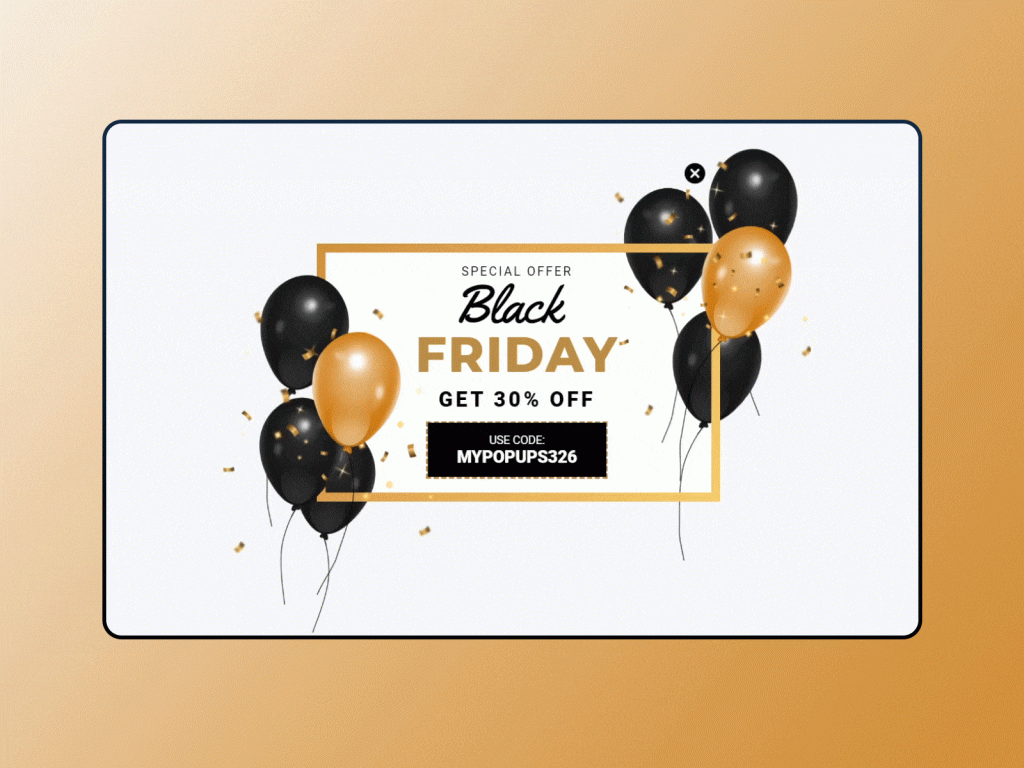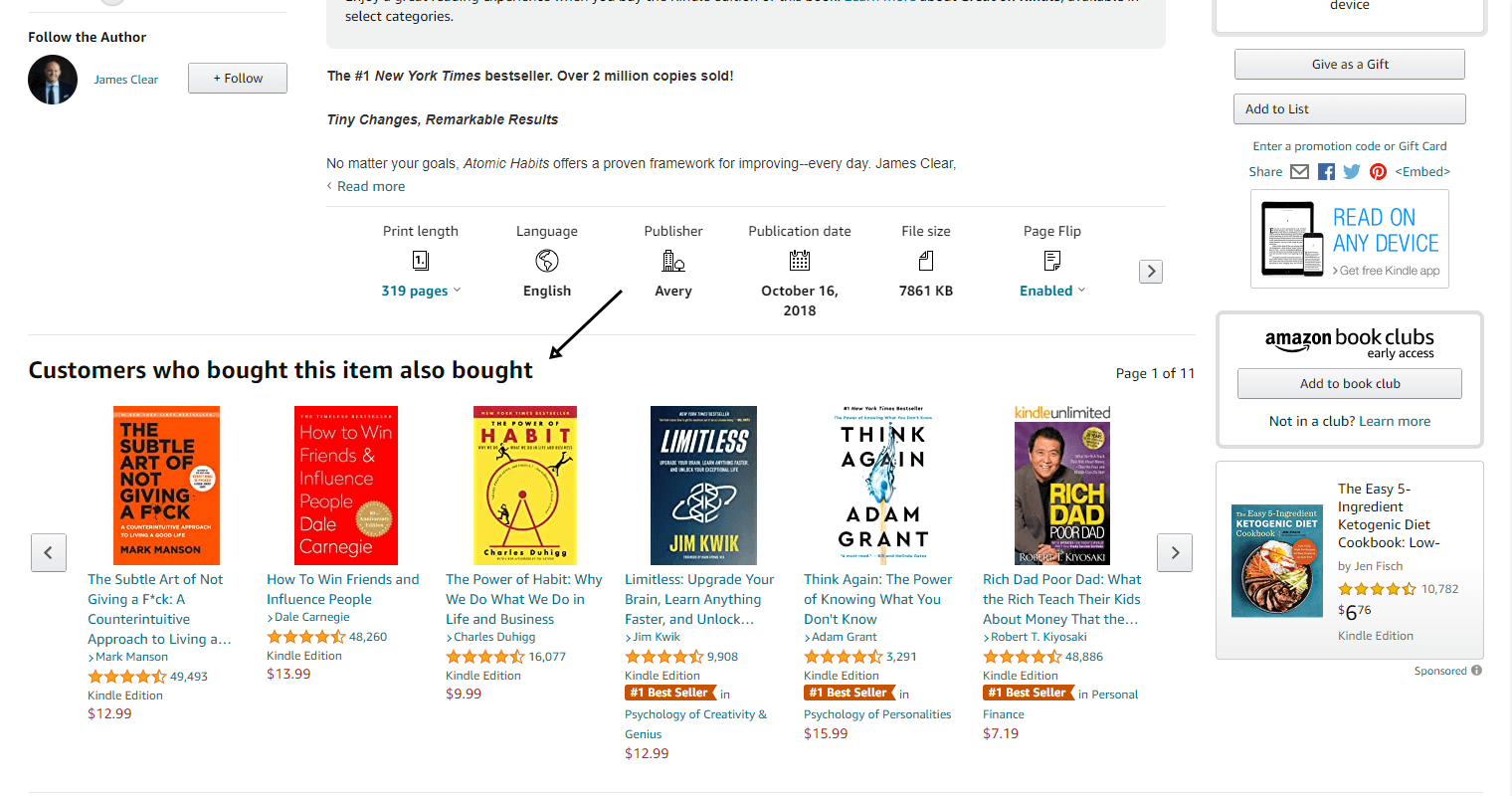What is conversion rate and how to boost it with personalization
No matter what your business is, at one time or another you may experience a huge gap between outcomes and expectations. It’s almost impossible to say what’s wrong and which part(s) of your plan need improvement if you don’t have useful metrics on hand.
Conversion rate is a kind of metric that can be used to measure your marketing hypotheses and determine where to cut back or expand.
In this article, we’ll explain what conversion rate is and how to use cross-channel personalization to boost it.
- What is conversion rate?
- What are the most important types of conversion rates?
- How to track conversion rate
- What is a good conversion rate?
- How to analyze your conversion rate
- How to boost conversion rate with personalization
- How to implement personalization to boost conversion rate: some practical examples
What is conversion rate?
Conversion rate is an indicator showing the number of visitors from different sources within a certain period of time that have converted to specific marketing outcomes, such as contacting you, downloading something, submitting a form, dialing a number and so on.
The formula for calculating conversion rate is pretty simple:
Divide the number of converted users for the specific event by the total users involved in that event.
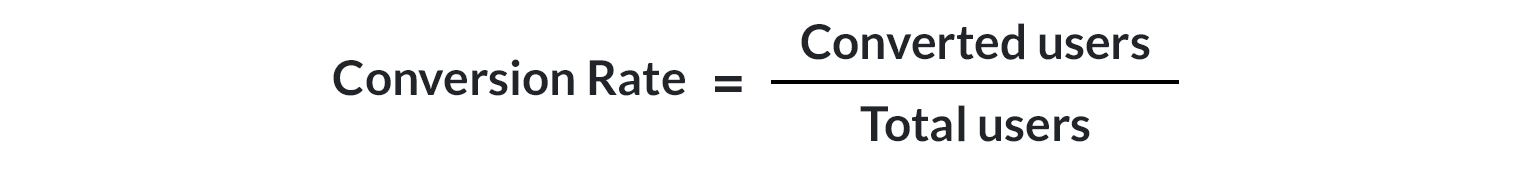
You must keep an eye on this indicator to measure the efficiency of your marketing goals – from campaigns to the design of your website or landing pages – and take actions on a regular basis to optimize them to easily increase your return on investment.
Your conversion rate can show you which parts of your marketing plan have to be tweaked or changed completely.
What are the most important types of conversion rates?
There are a lot of conversion metrics; some are for specific business models and some are more general. Here is the list of the most common categories of conversion rates for all businesses:
- Conversion of a visitor into a prospect (someone who fills in a contact or inquiry form)
- Conversion of a visitor into a subscriber/lead
- Conversion of a lead/into a customer
- Conversion of a customer into a repeat customer
How to track conversion rate
You can keep track of conversion by defining an event that will count as a converted action. When a user triggers that event it will be added to converted counts. Tracking conversions will help you understand the flaws and strengths of your marketing campaigns and to decide on the next step more efficiently. We have previously gathered whatever you need to know about WooCommerce conversion tracking to understand the concept better.
If you run ad campaigns via Google or Linkedin, for example, they both offer a service by which, by defining your desired conversion action on their platform, you can keep track of that ad’s conversion. In addition, tools such as Adobe Analytics will let you see the converted user and track conversion on your website.
What is a good conversion rate?
A good conversion rate is different for different business models. You shouldn’t expect the same conversion rate for pizza delivery websites and luxury jewelry websites. Additionally, this ratio changes over time. Recently, the average conversion rate for online retailers increased because of the COVID-19 pandemic, as the Web is now the default purchase method for many customers—good news for e-commerce businesses. According to the book Lean Analytics, a common e-commerce purchase conversion rate is 1% to 3%, while for the prime websites it is something between 7% to 15%. For example, Amazon’s conversion rate based on total clicks was 9.55% in 2020 (adbadger).
How to analyze your conversion rate
Let’s say that, in the first week after launching your website, you have 100 visitors. In the first stage, the number of registered users is not a bad metric to check the efficiency of your marketing activities. Assume that 25 of those visitors registered to your website. So you have an impressive conversion rate of 25% and you rock, right? Unfortunately it’s not that simple. Why? Because 100 visitors is not a good or reliable number to examine statistically for any business model. Plus, one week is not a sufficient period of time for measuring conversion rate.
In order to analyze conversion rate properly, take a look at the number of users and the period of time we want to analyze.
One important thing about all metrics – including conversion rate – is that they are useful when you compare them with different periods of time
For example, a 3% conversion rate doesn’t say a lot, but a 1% increase/decrease in conversion from last month is more meaningful and can help you decide what you should do next.
Tip: Paid Advertising campaigns are exceptional situations that you can analyze- and decide to make changes to – over a short period of time based on a limited number of visitors. For example, if you are running advertising campaigns on Linkedin or Facebook, and your conversion rate is not what you expected and you’re spending money for every click, it’s probably best to make changes as soon as possible.
How to boost conversion rate with personalization
In 2016, Emerald published An examination of antecedents of conversion rates of e-commerce retailers, in which it analyzed data from 85 of the top 100 US online retailers. They prove that there is a statistically significant relationship between website user experience and conversion rate.
Improving user experience on a website is not just a matter of proper site design and well-planned UX. It also depends on whether you give the user exactly what they want—in other words, personalized content. Personalization doesn’t mean simply including the user’s first name in your website or emails. Rather, it involves a solid strategy for personalization at scale. Nowadays, if you want to present an outstanding level of personalization to your customers, you need a personalization strategy that is deep, harmonized and works across all channels. Here are some personalization ideas to boost your conversion rate.
Use dynamic keywords to personalize your text content
A keyword in content that can be replaced by a different value is called a dynamic keyword. Using them tailors your marketing content based on each user’s individual attributes and ultimately makes your audience feel like you’ve addressed them in person. As a result, they will pay more attention to your content and you’ll have a higher chance of converting them.
Here is the complete list of available attributes you can use as dynamic keywords in Growmatik:
| Personal details | Geolocational and chronological details | In-site activity | Email activity | Shopping activity |
|---|---|---|---|---|
| Country | UTM parameters | Number of opened emails | Total purchased items | |
| Full Name | City | Date signed up | Number of clicked emails | Total order value |
| First Name | Region | Time spent on site | Number of orders | |
| Last Name | Weekday | Number of viewed pages | First purchase date | |
| Username | Month | Average time spent per session | Last purchase date | |
| Phone number | Number of orders with coupons | |||
| Gender | Last purchased items |
Use geolocational targeting
With this method you can change content based on location of your visitor. Showing relevant content based on the user’s geographical location is called geo-targeting, and may result in more engagement and a higher chance of conversion. Businesses use geo-targeting for different purposes. For example, search engines use it to show localized result pages for queries (SERPs) or websites with regional pricing.
Create personalized landing pages
You can personalize your website based on meaningful customer segments or audience activity. One great tactic is to provide a custom message for each user based on certain attributes, history and preferences.
In general, personalization can be based on:
- On-page activities such as:
- Scroll: showing a popup when they scroll halfway down the page.
- Click: sending an email to users who click on a specific CTA.
- Visit: showing a popup when a user visits a specific category.
- Spent time: showing special offers to users who spend more than 30 minutes on your website.
- User activities such as:
- Number of orders: displaying a coupon popup on the page if they have placed over a specific number of orders.
- Amount of orders: displaying a ‘thank you!’ popup to users who have spent more than a specific amount and offer a discount for their next purchase.
- Away users: displaying a personalized greeting and sharing relevant blog posts that you published while they were away.
- Purchase-history: displaying cross-sell items on your website and emails to increase engagement.
For example, Netflix offers relevant movies based on your search history or movies you’ve watched and uses dynamic keywords to grab your attention.
Sending personalized emails
Based on figures from Radicati Group, there are currently more than 4.1 billion email users worldwide and that number is expected to increase to more than 4.3 billion by the end of 2023. Personalized and engaging emails not only result in a better open and click rate but also have a direct positive impact on trust, helping you to boost your conversion rate and overtake your competitors. The relevancy of your emails starts from the subject line and continues in the text, the elements you use and what you promote in the body of email.
Growmatik helps you personalize all of these parts of your emails. You can also send emails using Growmatik itself, so you don’t need any third-party email sending services such as Amazon AWS.
Here are some types of emails where personalization can help increase conversion significantly:
- Welcome emails
- Upselling and cross-selling emails (with or without discounts)
- Follow-up emails to inactive customers
- Abandoned cart reminder emails
- Newsletters
- Special offers to loyal customers
- Holiday-specific emails (such as Christmas offers)
For example, Coursera sends personalized emails to its leads and recommends relevant courses to increase engagement with their courses.
Using personalized pop-ups
Displaying popups is a double-edged sword. Sometimes, instead of improving conversion, you might lose customers. If the popups are not displayed at the right time or on a relevant page, they simply become annoying. But what if you show personalized popups right when users need it?
The key for a successful popup strategy is designing highly targeted popups to attract users and drive more conversion.
Some common uses of pop-ups include:
- Exit intent: displaying popups when visitors want to leave the webpage.
- Scroll-based: displaying popups when visitors reach a specific part of a page.
- Value-based: displaying different messages or offers to users based on their value for your business, such as for best customers.
- Source-based: displaying relevant pop-ups based on the source bringing the user to your website.
For example, try offering discounts on occasions like Christmas or Black Friday to users visiting the product category page.
Showing personalized products
Displaying related products based on the user’s attributes or shopping activity will accelerate the purchase process, especially for cross-selling and upselling emails, and will therefore increase the conversion rate.
Showing personalized blog lists
Showing relevant blog posts based on each user’s attributes and interests on your website or emails will drive more engagement and will result in better conversion rates.
How to implement personalization to boost conversion rate: some practical examples
Now that you know what conversion rate is, let’s see some real world examples of how to boost it with personalization. We want to use a tool that can personalize across all channels—that’s why we use Growmatik.
Exclusive offers for your best customers
If you don’t have a specific strategy for keeping your best customers engaged, they may decide to find a better alternative. On the other hand, as the book Marketing Metrics suggests, businesses have a 60% to 70% chance of selling to existing customers. While you can segment your best customers using any method, I suggest using RFM segmentation. Go to Growmatik’s People page and select all customers and click on Add Filter, then input the following filters from Shopping activity:
Purchase date > less than X
Number of orders > greater than Y
Order value > greater than $
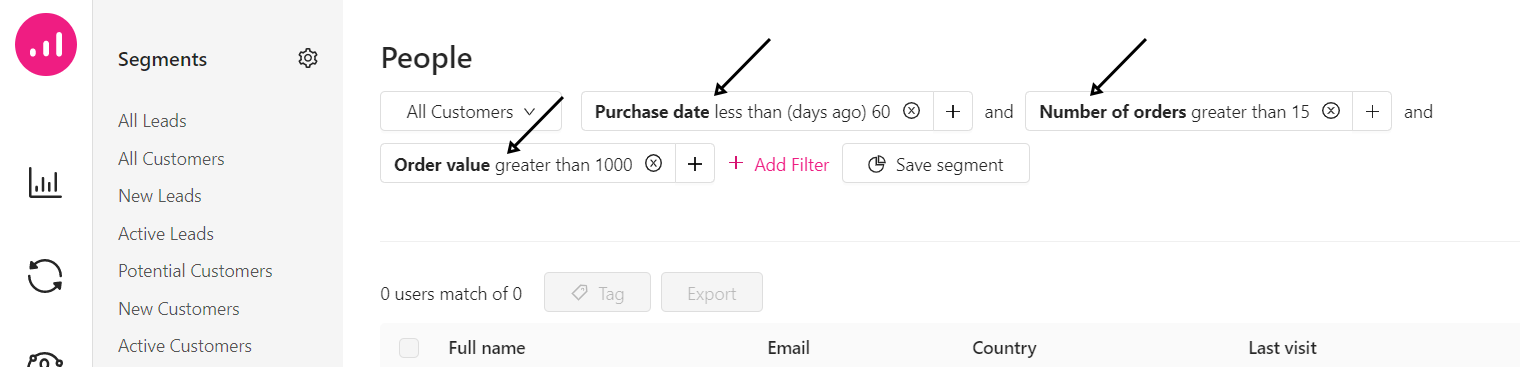
Even with the simplest kind of personalization – addressing users by their name – showing your offer via all touchpoints will help increase conversion. To create a personalized email with dynamic keywords and product lists in Growmatik, do the following:
- Go to Workshop > Emails
- Click Create Email
- Select a template to get started
- Edit the template by selecting text and clicking on
. Then, click on Dynamic Keywords to insert any keyword from Table 1. By clicking on
you can add other elements, such as a product list, to drive more engagement.
- Save the email template and assign it to a rule
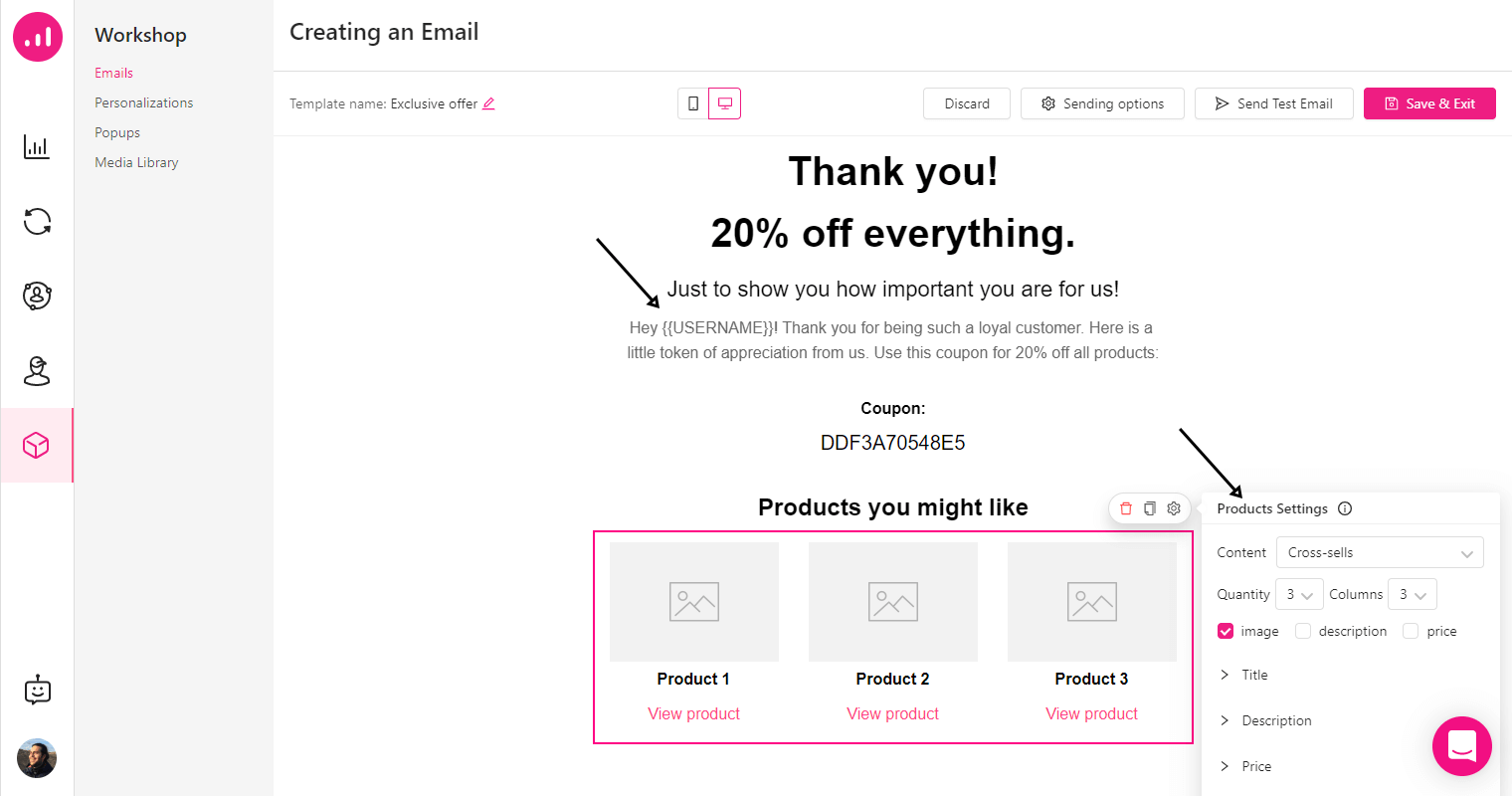
Regional landing page
You can personalize landing pages for ads with dynamic keywords related to the location of the user. For example, if your ad is about finding a good physician, you can insert the name of the city where the user lives in the hero section to grab more attention.
In order to do that, go to Automation:
- Click on the
from Guest, Leads or Customers column.
- Click on Custom rule.
- Give a name to your automation and select “all guests”, “all leaders” or “all customers” as a condition.
- Click on Choose an action, click on personalize page and select the desired webpage.
- By adding the text element in the hero section you can add dynamic keywords.
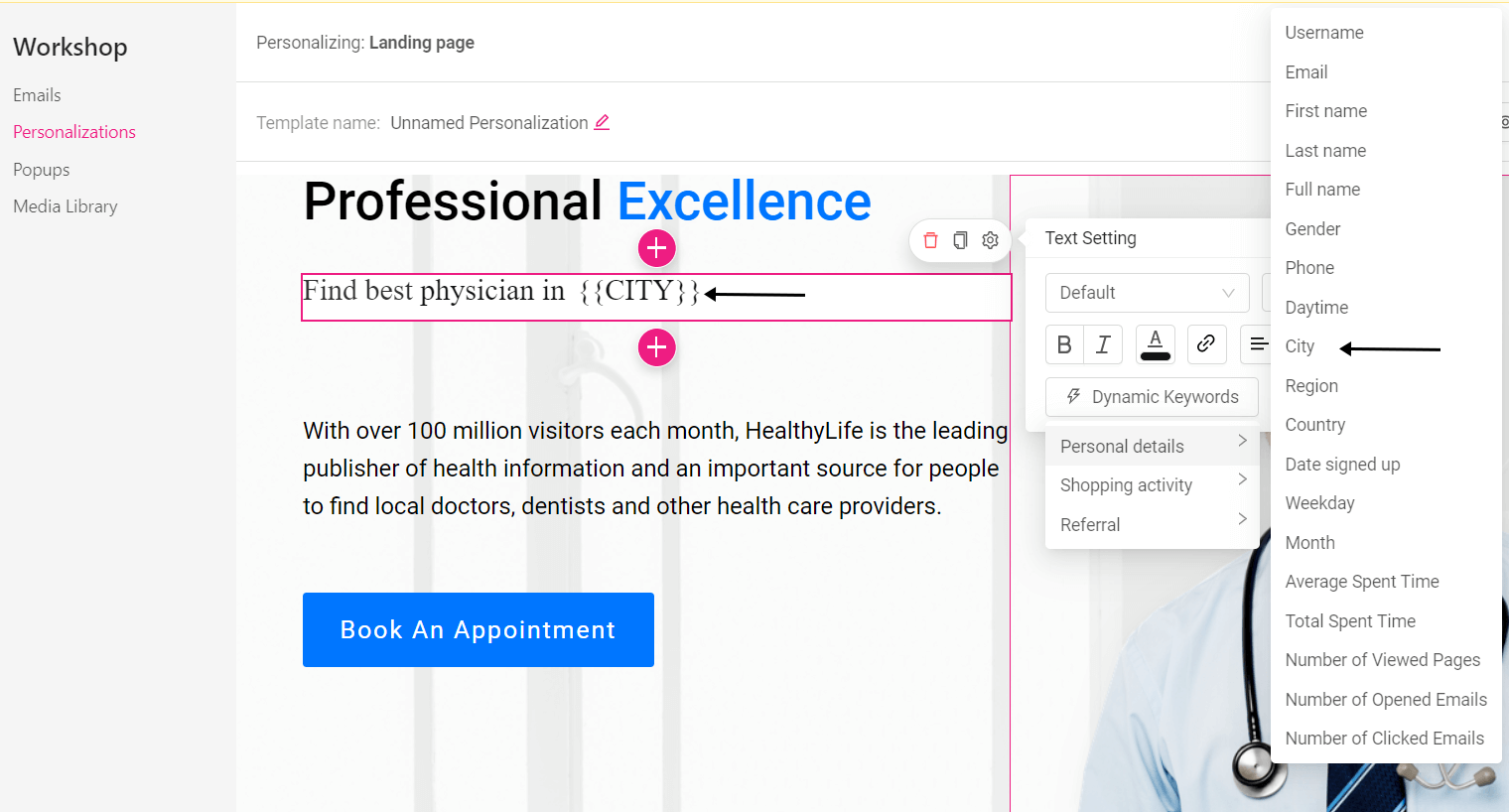
Win-back offers via email to engage inactive customers
There are many ways to identify inactive customers, but generally they are users who haven’t purchased anything for a long time. The length of time required before a user is considered inactive depends on your business model. As long as your business can afford to, try offering a discount to re-engage an inactive customer. A discount can increase email open rate and click-throughs. thus boosting conversion rates.
In Growmatik, go to People and select all customers and start adding your filters such as:
Shopping activity > Purchase date > more than X
Site activity > Visit date > more than X
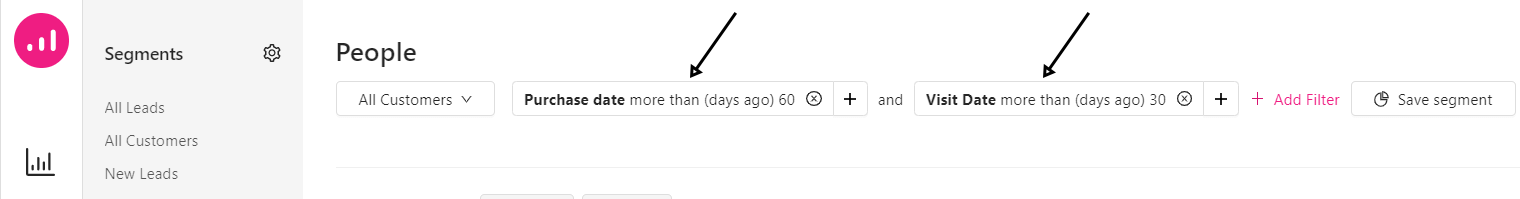
Save them and then go to WorkShop > Emails and by clicking on the create Email button you can choose a template to start customizing it:
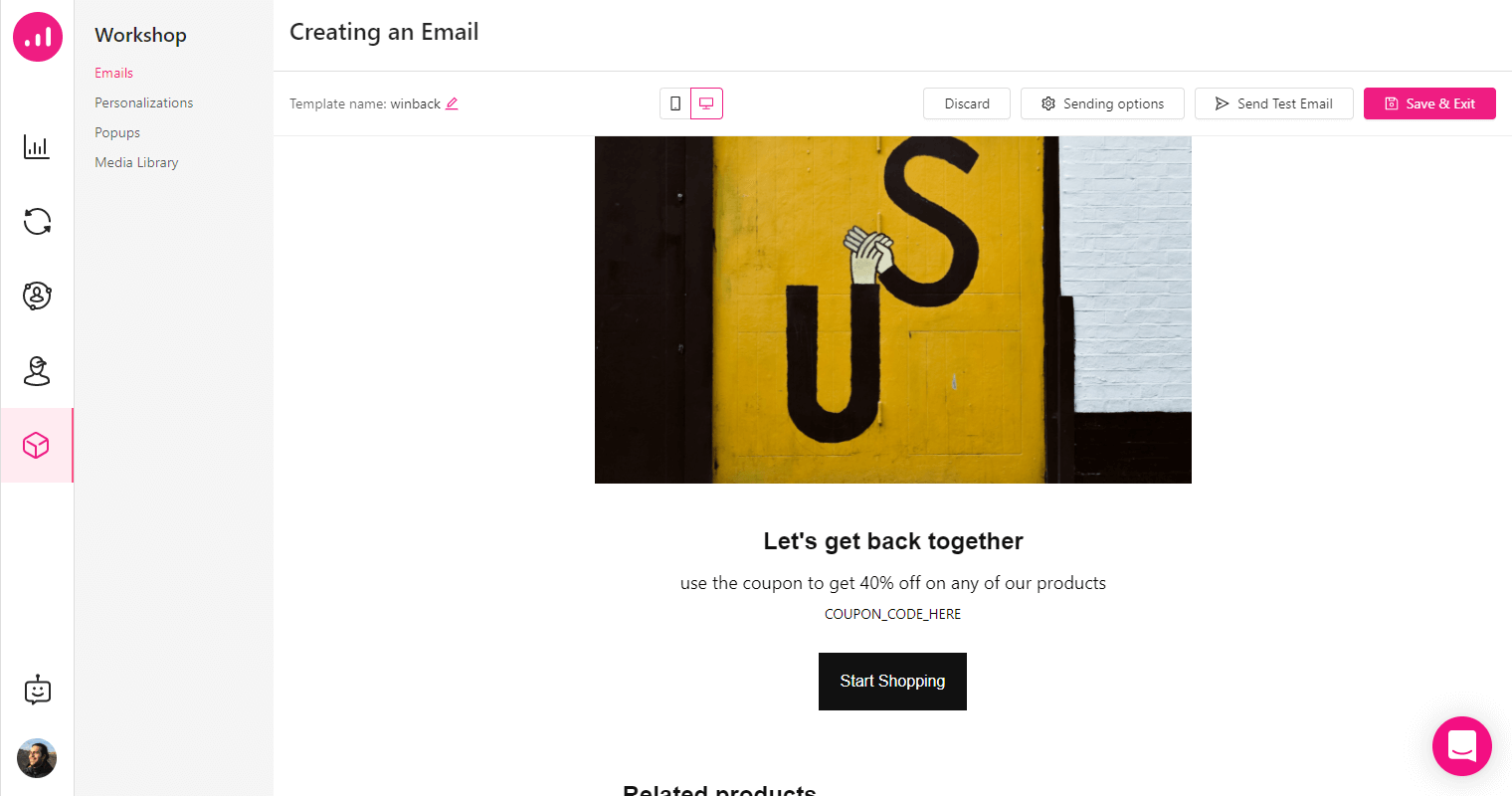
By clicking on sending options you can edit and personalize the subject line using dynamic keywords.
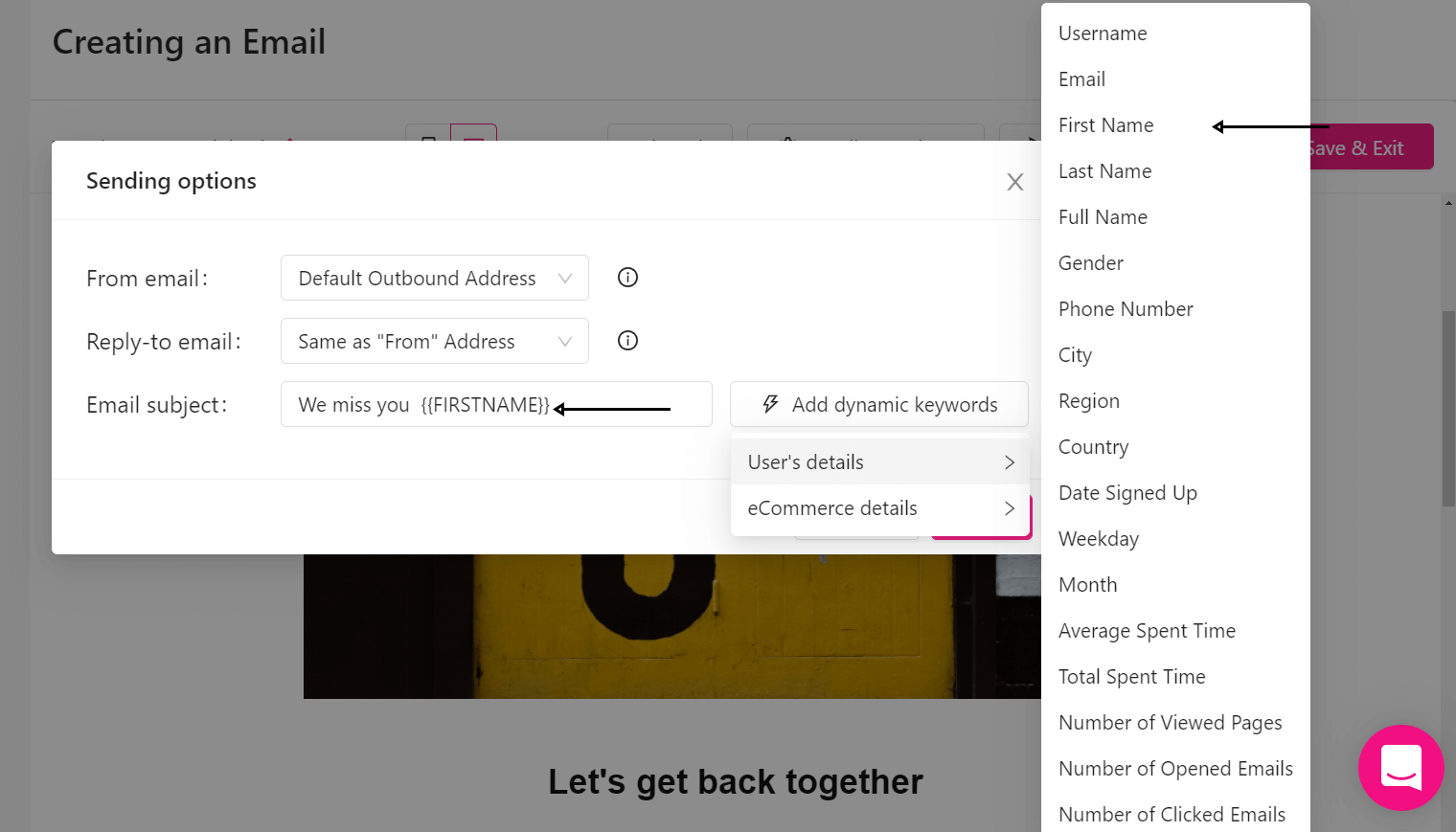
Show cross-selling items on your website
Cross-selling increases sales by 20 percent and profits by 30 percent (Mckinsey). In Growmatik, you can add upselling and cross-selling items using the product element on the website and in emails.
For example, if we want to add cross-selling items to our website, we should first go to WorkShop > personalization and click on create personalization. Then, select the page you want to add items to:
- On the selected section of the page, click the
icon to open the elements list, then select products.
- Click on the
and, by clicking on the content (which shows most recent by default), you can choose cross-selling products to be displayed on the webpage.
- Click save & exit
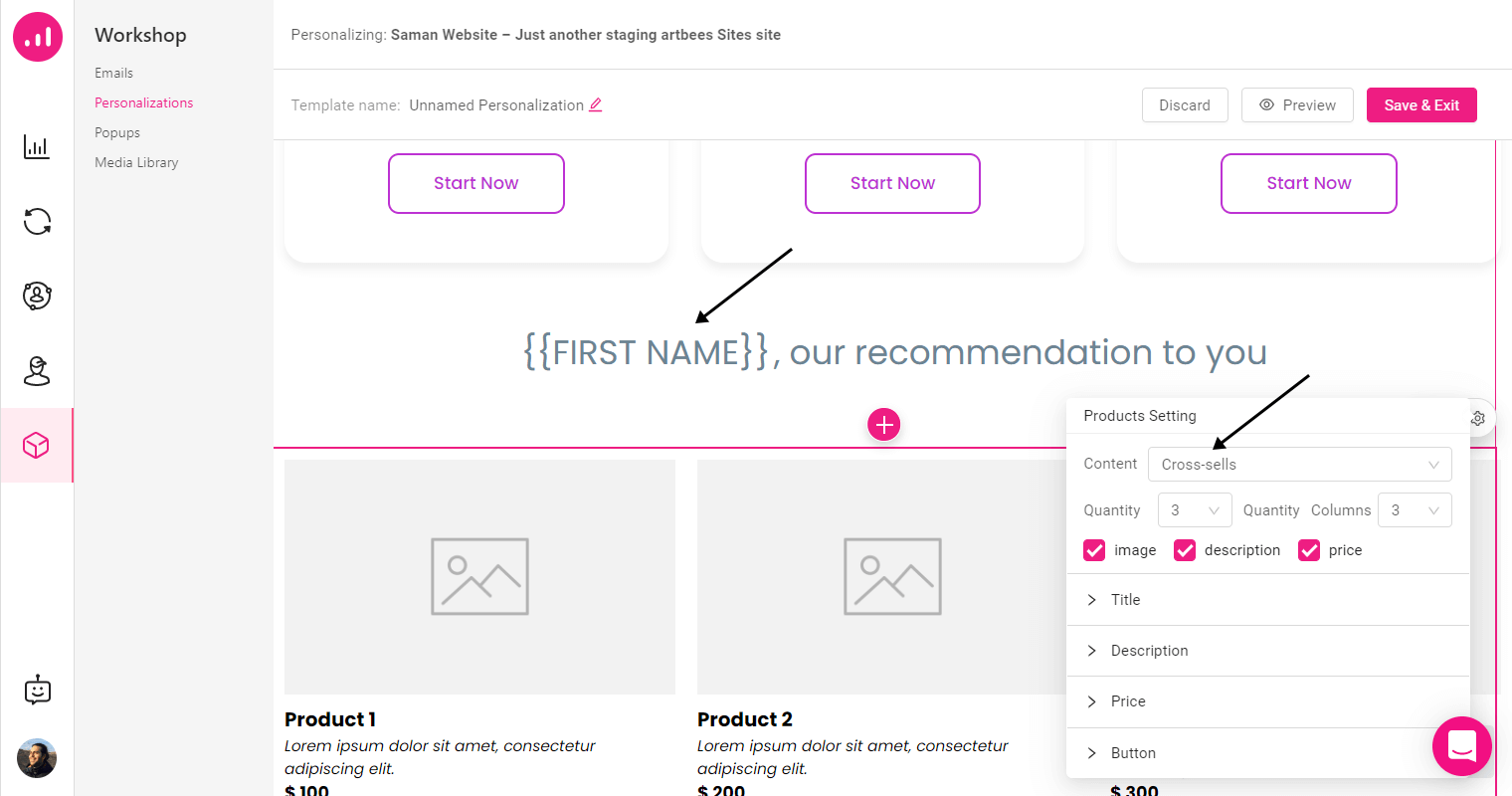
To automate this, go to the WorkShop > personalization and find the personalization you want to create a rule for. Then, click on the icon, choose Automate and select an audience type.
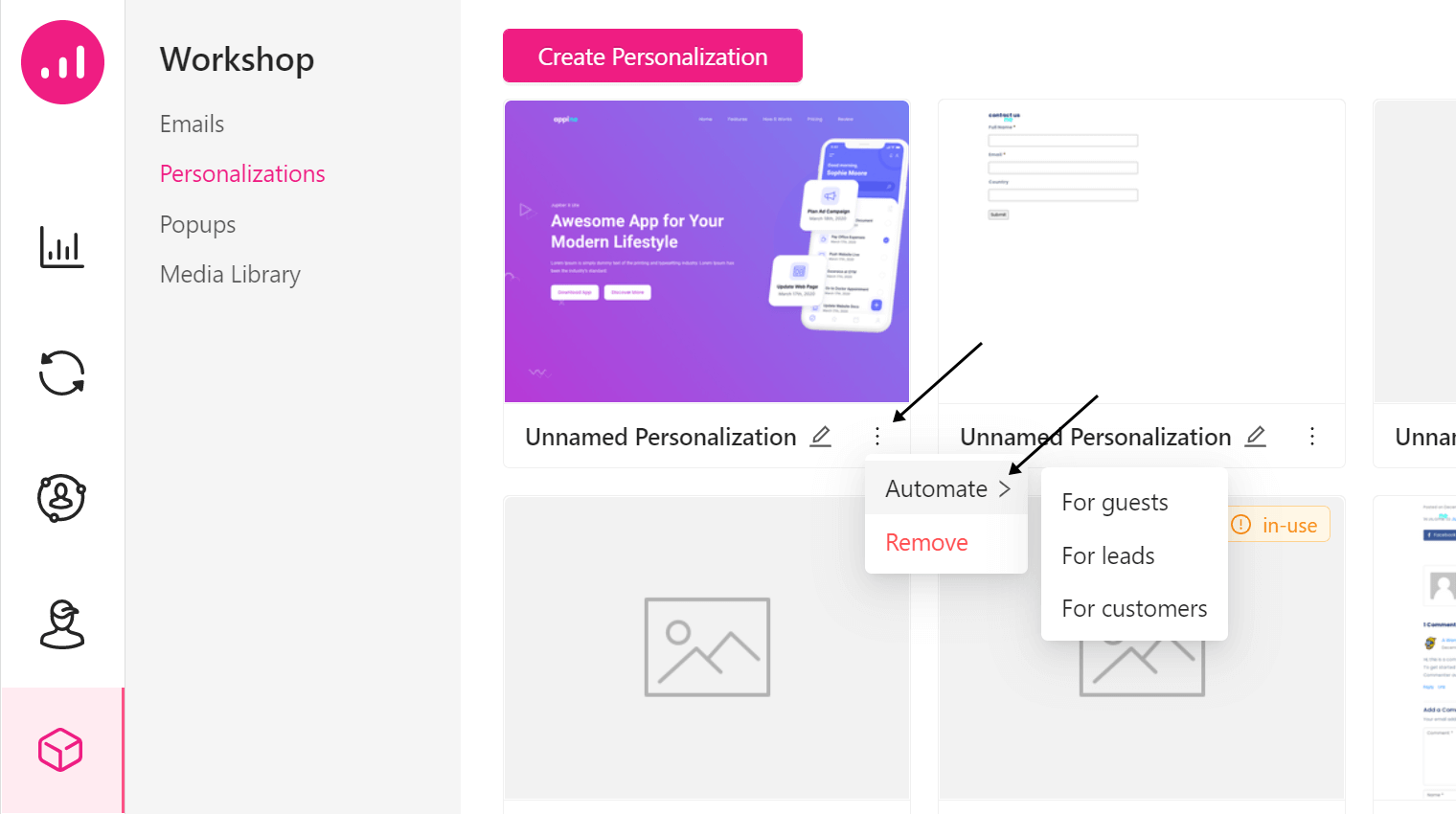
Then you will redirected to the Automation page, where you should give a name to your automation, and click on the create rule button to automate that personalization.
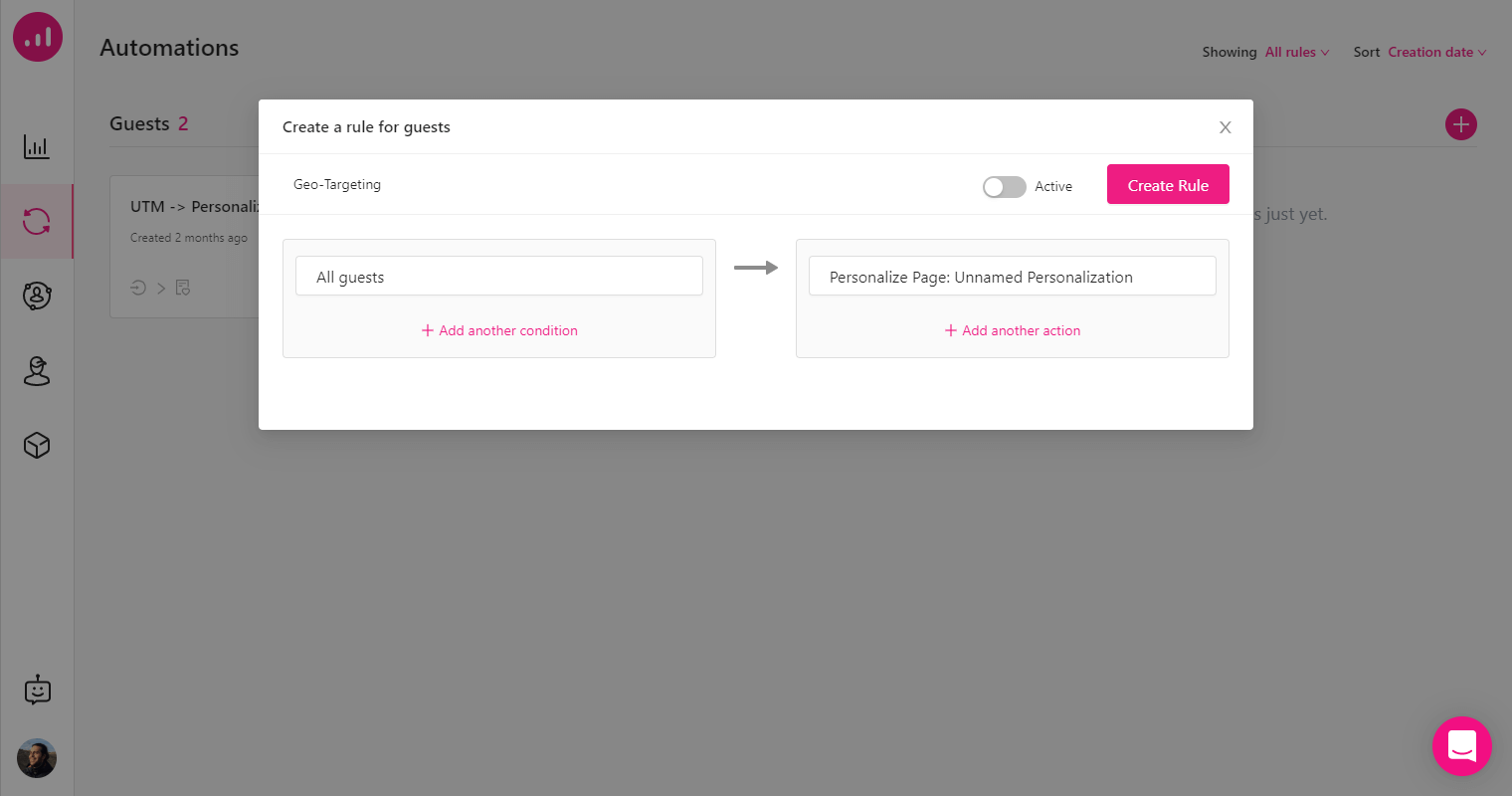
Final words
More than 300 years ago, Isaac Newton published The Mathematical Principles of Natural Philosophy in which he showed that the book of nature is written in the language of mathematics. In order to learn and understand what is going on in your business, you should look at the numbers too!
Measuring and learning is crucial for a healthy business workflow. In this article we answered the question “what is conversion rate?” and discussed how to improve it with real-world examples of personalization to make the most out of your business.