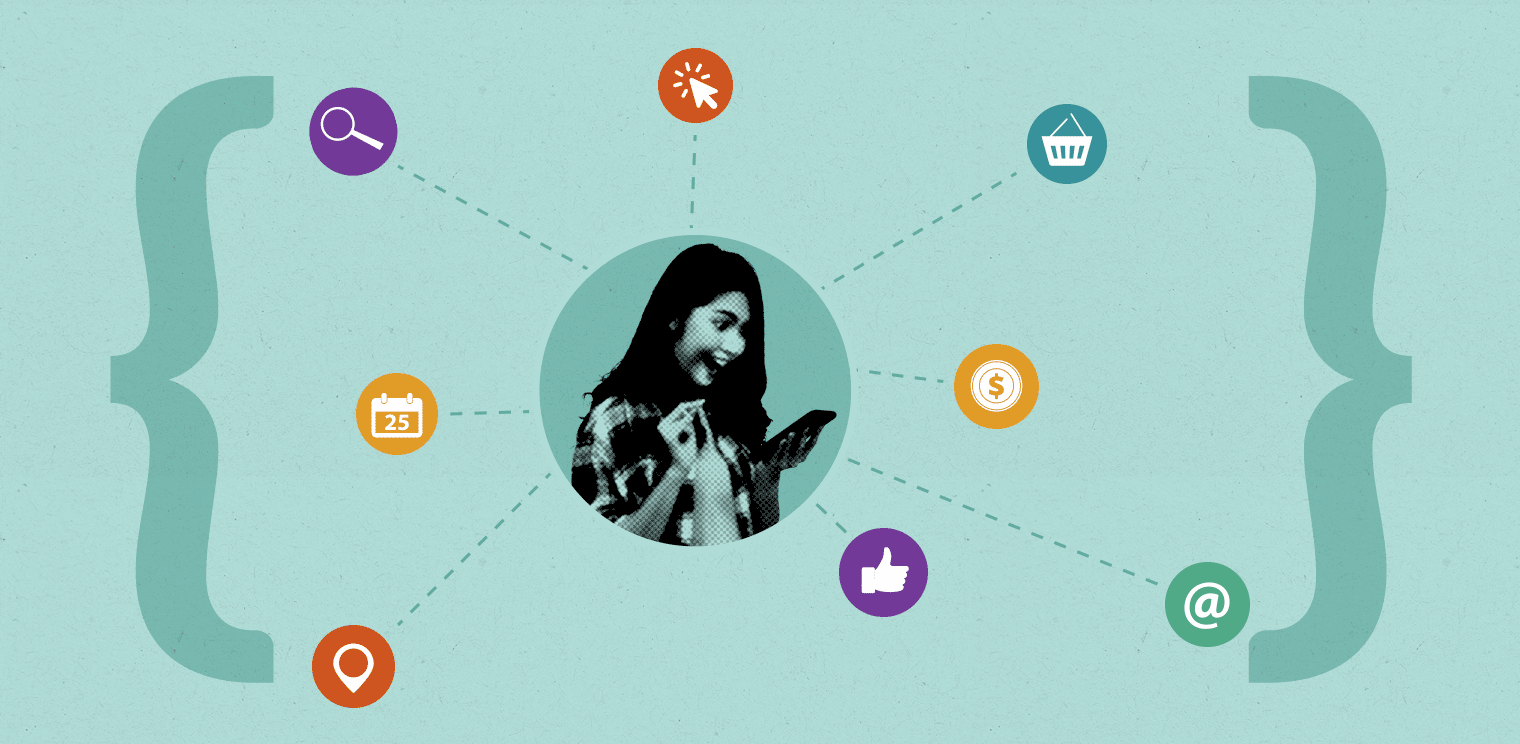
Digital marketer’s guide on how to personalize content with dynamic keywords
Personalizing marketing content with dynamic keywords might seem as obvious as saying that the Pope is Catholic! However if by personalization, you mean simply putting the recipient’s name at the beginning of an email, you really need to reconsider your personalization strategy. Every single email your recipient opens begins with their name, while personalization is supposed to give a sense of recognition, privilege and priority.
In this article, we’re going to discuss how to effectively use dynamic keywords so that you can stand out from the crowd. We’ll use Growmatik’s latest round of new dynamic keywords that will help you go above and beyond the basic dynamic keyword personalization like recipient name provided by literally every marketing automation tool.
What is a dynamic keyword?
It’s a keyword that can be replaced by a secondary value. For example, let’s say that on your landing page your hero section intro message is ‘Are you looking for [utm_source]?’ In this case, the utm_source is a dynamic keyword that is fetched from the value that is included in the incoming traffic’s url. The process of displaying the value for a dynamic keyword inside your content is known as DKI or dynamic keyword insertion across marketing automation tools.
Why is it important?
Dynamic keywords are one of the most important ways to personalize your content to your audience. It’s how you show your marketing content is not the same for everyone and tailored based on a user’s individual attributes. They can be widely used in a variety of marketing channels such as your website content, your marketing emails and popups.
How to personalize content with dynamic keywords
Dynamic keywords can be defined either by the site admin/tenant or by your marketing tool. They should then be implemented in automation rules that will be displayed when specific conditions are met. For example, let’s say that I want my visitor’s name to be displayed in the homepage hero section only if they are a lead or customer (as you don’t have any personal info related to your guest visitors). You should either define and automate dynamic keywords by coding or use a third-party tool like Gromwatik to do them on your behalf.
It’s also important that your marketing automation tool offers wide segmentation and targeting criteria so you condition your personalization for different user segments. Growmatik offers more than 50 different personal and behavioral filters to create different user segments and allows you to build an automation by using a simple “IF this THEN that” rule creation without any coding involved.
What can be a dynamic keyword?
A variety of attributes that can be recalled in a dynamic keyword very much depends on the automation tool that you use. The majority of automation tools offers basic attributes such as the user’s name and UTM parameters for dynamic keywords. But more advanced tools such as Growmatik offer a wide range of attributes from different categories to be used as dynamic keywords. Your marketing automation tool also defines where you can use your dynamic keywords such as for your emails, popups and your webpage content.
Growmatik offers one of the most complete ranges of attributes to be used in emails and popups, allowing you reach a higher level of personalization based on user type, stage across their journey, behavior and interests:
| Personal details | Geolocational and chronological details | In-site activity details | Email activity details | Shopping activity details |
|---|---|---|---|---|
| Country | UTM parameters | Number of opened emails | Total purchased items | |
| Full Name | City | Date signed up | Number of clicked emails | Total order value |
| First Name | Region | Time spent on site | Number of orders | |
| Last Name | Weekday | Number of viewed pages | First purchase date | |
| Username | Month | Average time spent per session | Last purchase date | |
| Phone number | Number of orders with coupons | |||
| Gender | Last purchased items |
What are important to-dos with dynamic keywords?
Make sure the final personalization makes sense
After the dynamic keyword is rendered to your user in the email software or browser, make sure the final statement makes meaningful sense. You should make sure there is a relevant value for the dynamic keyword container in your database otherwise it will end up empty or irrelevant.
Choose a unified marketing automation tool
In addition to rich segmentation and a code-free automation composure, if you want more advanced dynamic keywords than first and last name, your marketing automation tool should have access to details about your users’ activity and behavior. The majority of marketing automation tools that allow DKI focus only on one marketing channel such as emails or webpage do not have holistic insight into user information such as their in-site activity and shopping behavior. This is why you cannot go above basic personalization.
Dynamic keywords should be part of a broader personalization strategy
What the majority of DKI tools do wrong is their singular approach to marketing. Dynamic keyword personalization is efficient when it’s done as part of a broad and well-planned marketing strategy, not in the abstract and detached from what is happening in other channels.
An omni-channel marketing automation tool such as Growmatik has a unified user data pool that includes all details about them and uses that to create cross-channel personalizations in harmony with one another. This makes for a more seamless and engaging marketing approach for your campaigns.
Make corresponding landing pages
If there is a call-to-action in your content, make sure to personalize the linked landing page the same way as the original content. It would be weird for your visitor to arrive on a generic page after clicking on a link in your email that shows a variety of personalized dynamic keywords.
Practical examples of using dynamic tags to personalize your emails, popups and webpage content
Show personalized greetings in homepages, emails or popups with personal dynamic keywords
One way to personalize content with dynamic keywords is by welcoming your leads and customers with a personalized greeting by their name. You can greet them on your homepage or landing page or in a popup in the corner. In Growmatik:
- Go to Workshop > Personalizations.
- Create a new personalization and select your homepage.
- Once the page loads, click on an existing text or add a new text element. (learn more about website personalizer)
- Edit the text and add the First Name dynamic keyword.
- Save the personalization and assign it to a rule.
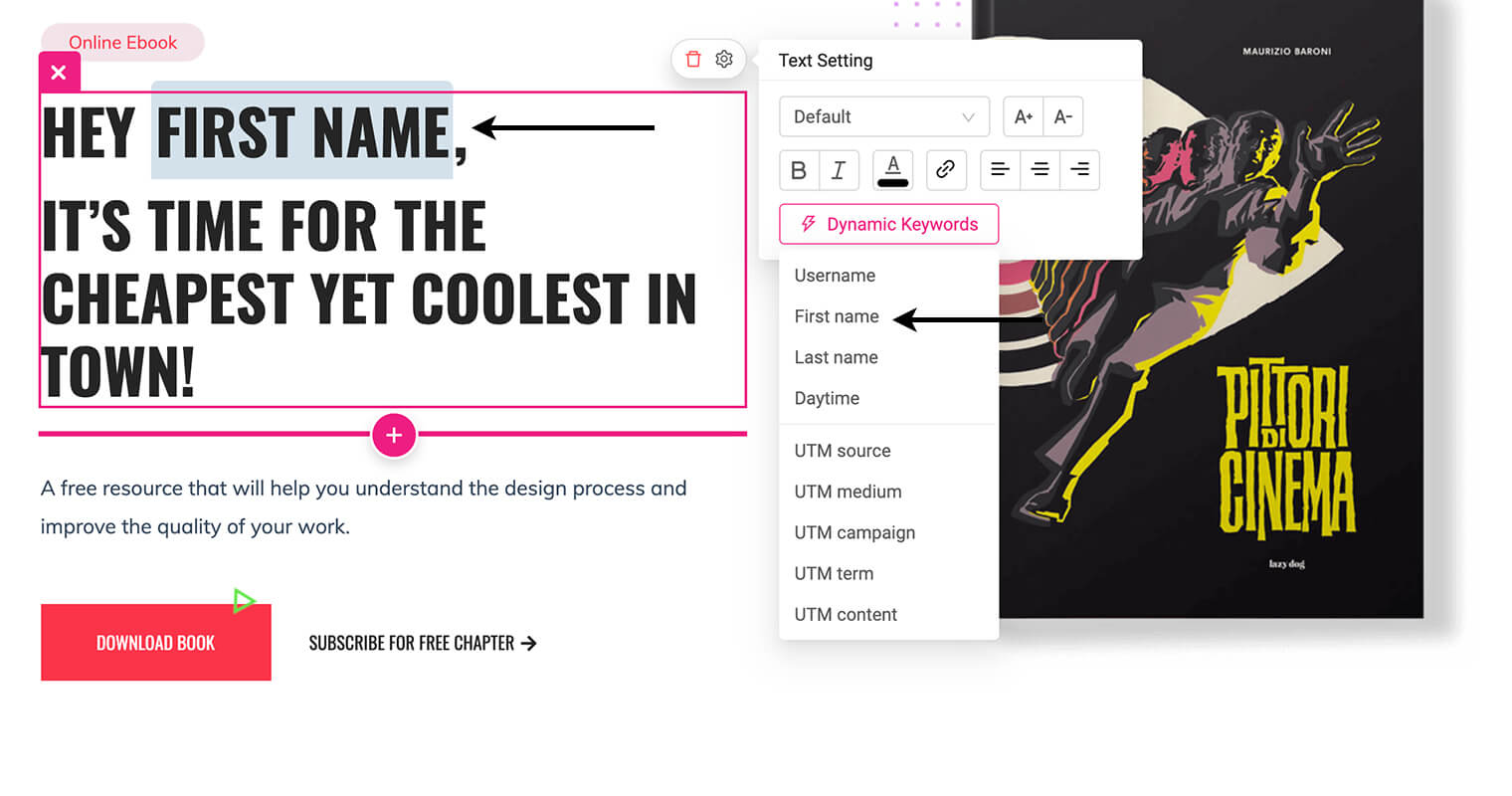
You can also put the greeting inside a popup in the corner. In Growmatik:
- Go to Workshop > Popups.
- Create a new popup and add a text element. (learn more about popup builder)
- Edit the text element and select the First Name dynamic keyword.
- Save the popup template and assign it to a rule.
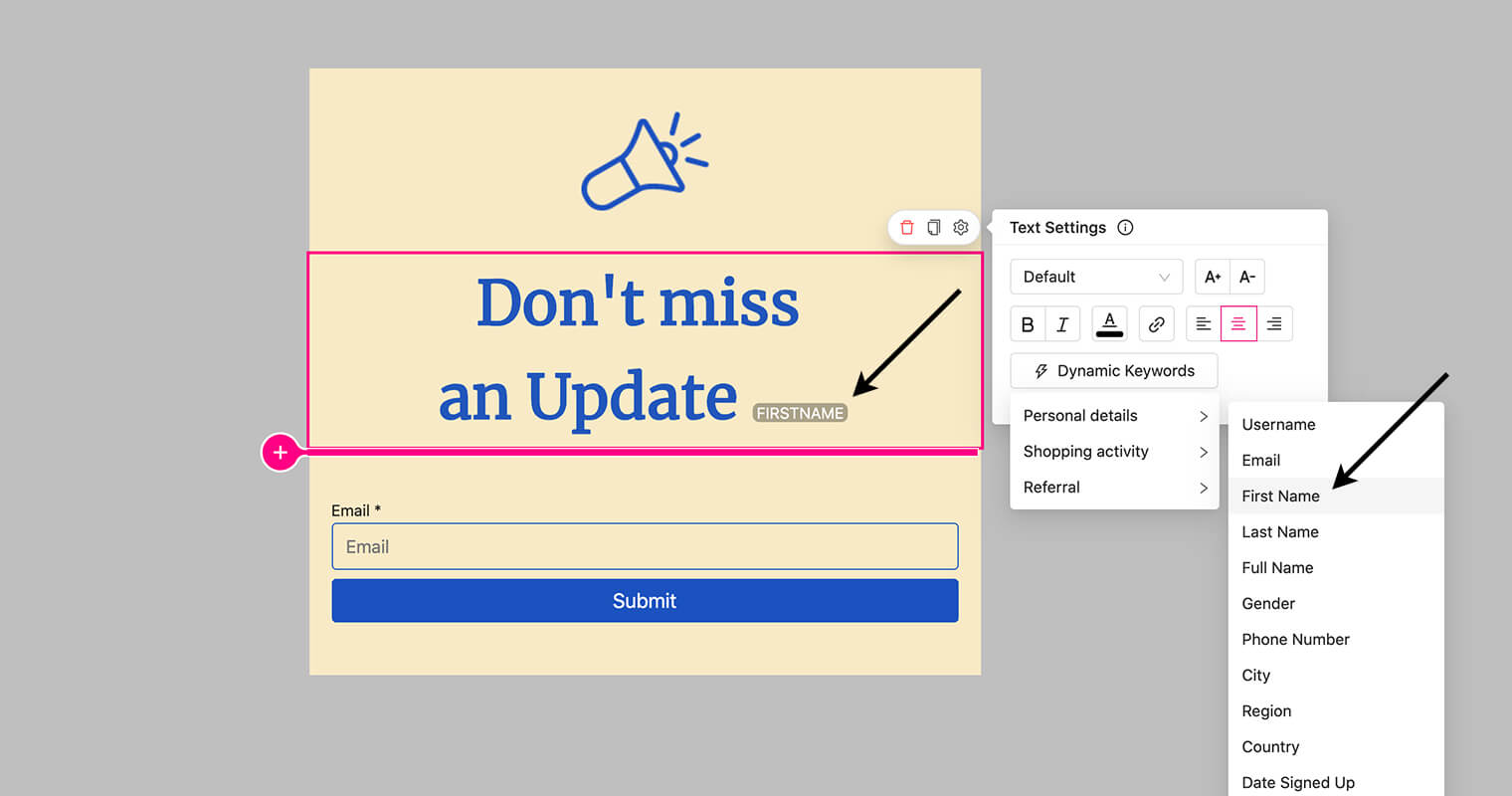
Also, you should always greet your email recipient by their first name. In Growmatik:
- Go to Workshop > Emails.
- Create a new email template and edit an existing text. (learn more about how to work with email builder)
- Add the First Name dynamic keyword and save the template.
- Create a new rule with the newly created template.
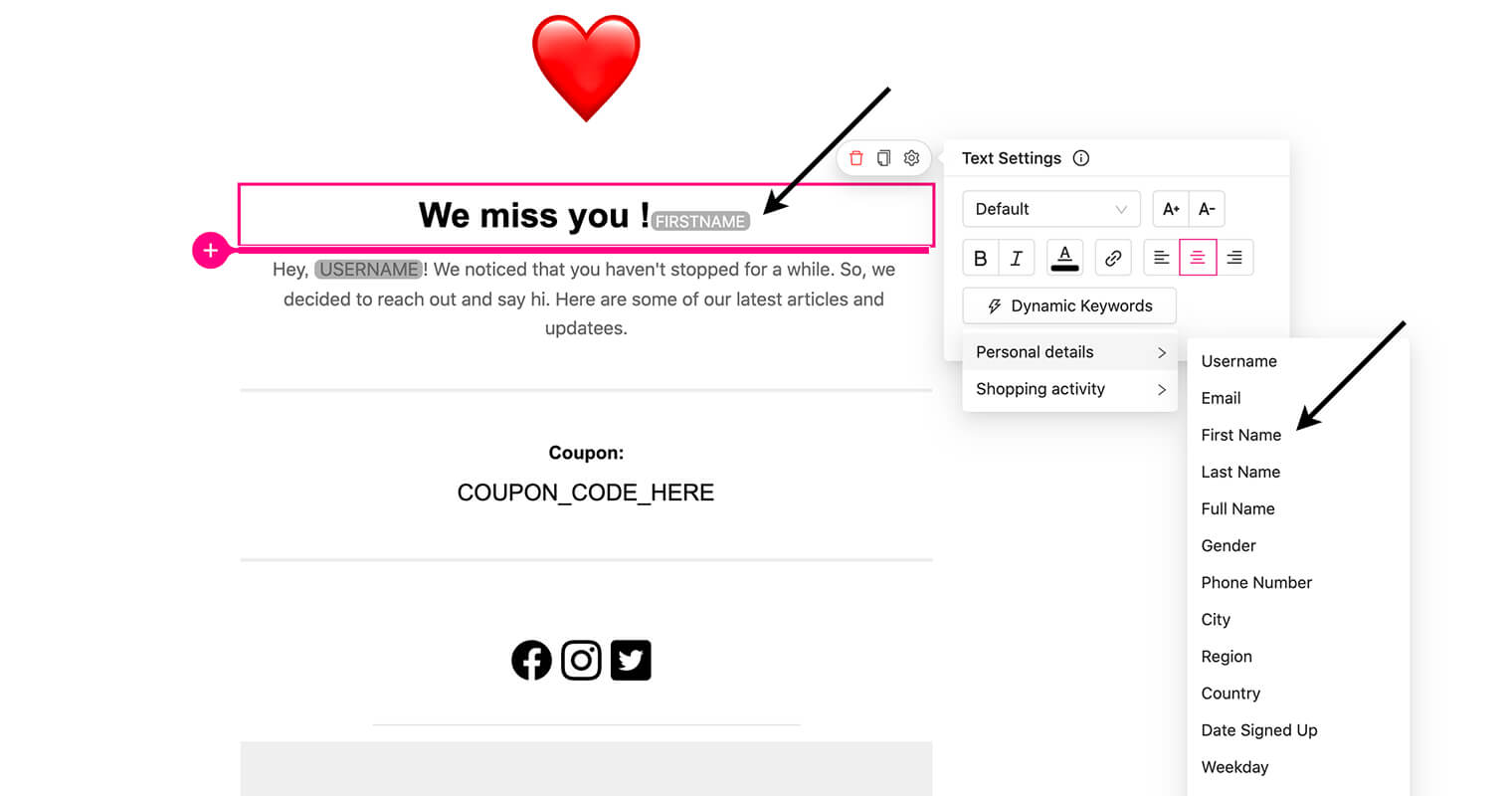
Personalize homepage and popup content with UTM dynamic keywords
You can personalize the experience for visitors of a specific marketing campaign by showing their intent inside your content. For example, if they’re coming by clicking on your Google ad about ‘Athletic kicks,’ you can show it right inside your landing page hero section to grab their attention through relevancy and increase the likelihood they’ll engage and convert. In Growmatik:
- Go to the Automations page and create a rule for Guests. (learn more about Growmatik automations)
- Set the condition to Source > UTM Parameter > UTM Source (“Athletic”).
- Set the action to Personalize Page and select your homepage.
- Add the dynamic keyword of the UTM source in the relevant place.
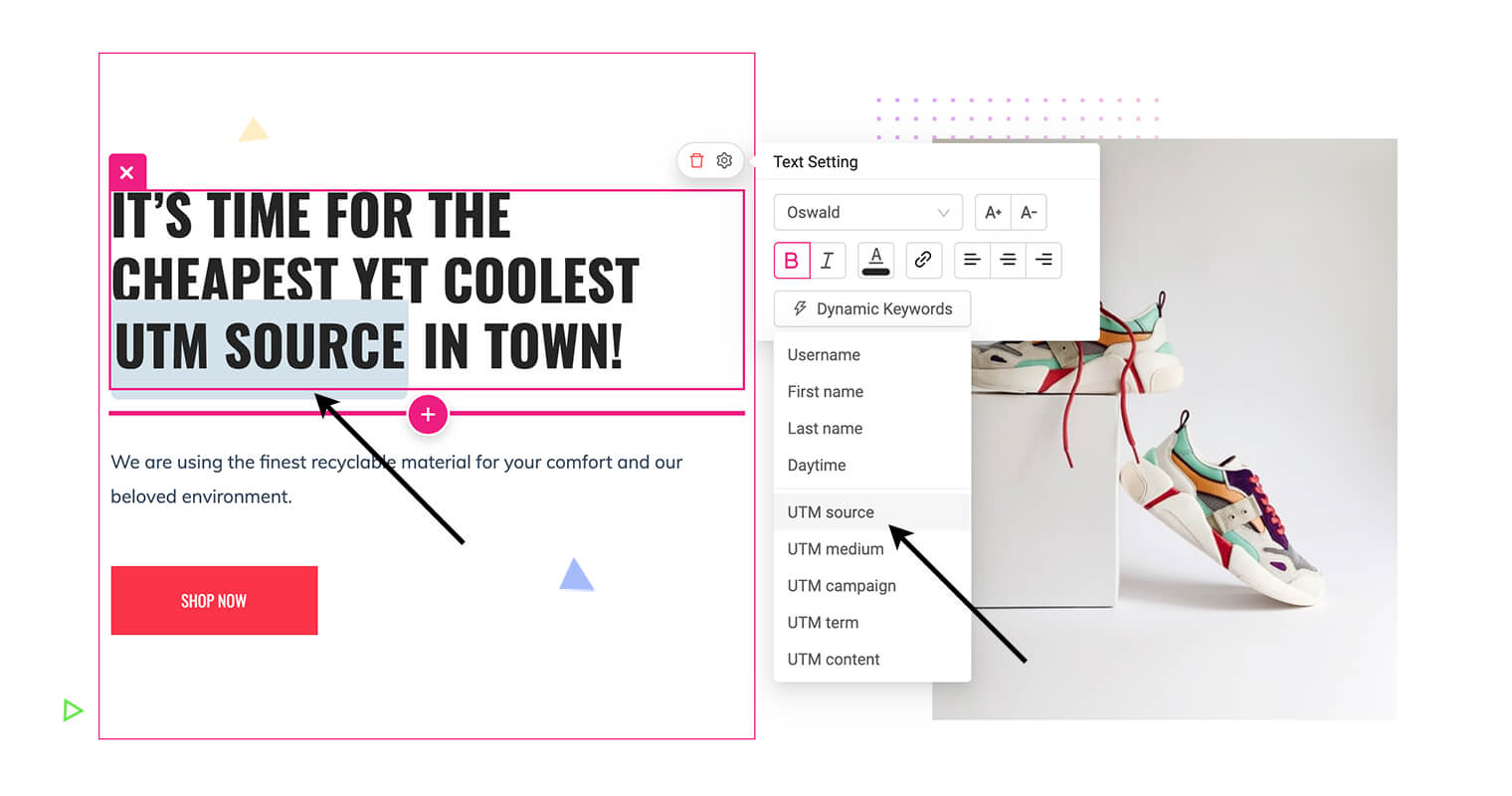
(learn more about how to personalize landing pages for ads)
Alternatively, you can display a personalized popup related to the referring UTM. In Growmatik:
- Go to Workshop > Popups.
- Create a new popup and add a text element.
- Edit the text element and select the UTM Campaign dynamic keyword.
Save the popup template and assign it to a rule.
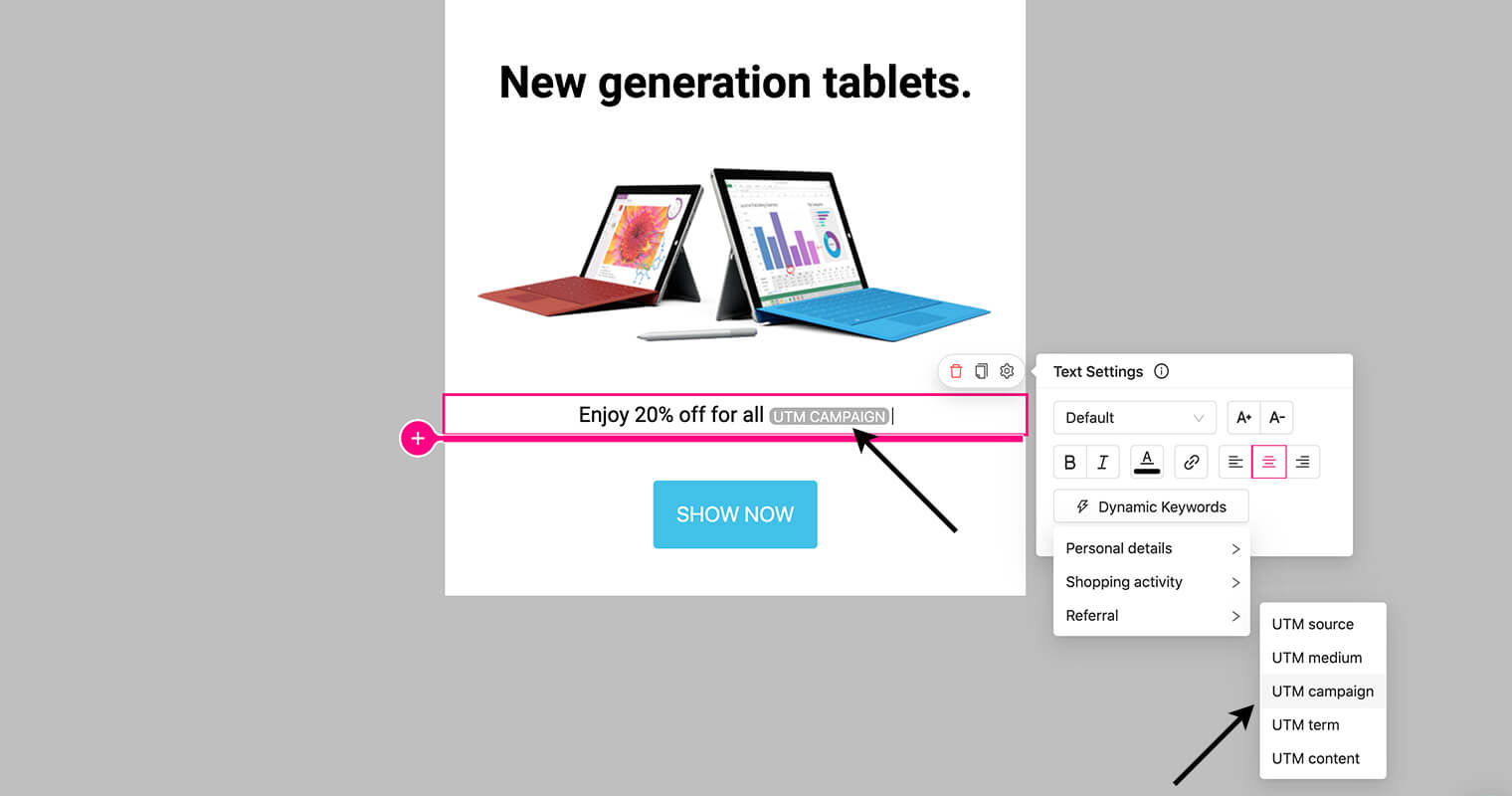
Personalize email and popup content with the recipient’s geolocational details
Showing marketing content personalized based on the location of the visitor is downright the best way to earn the initial trust you need to keep a user on a page or reading the rest of your emails. For example, you can put an opt-in to “find our nearest store to you in [location]” or “book a call with our representative in [location]” in which the [location] will be dynamically filled by the user’s location. In Growmatik:
- In Growmatik, go to Workshop > Popups.
- Create a new popup and add a text element.
- Edit the text element and select the City dynamic keyword.
Save the popup template and assign it to a rule.
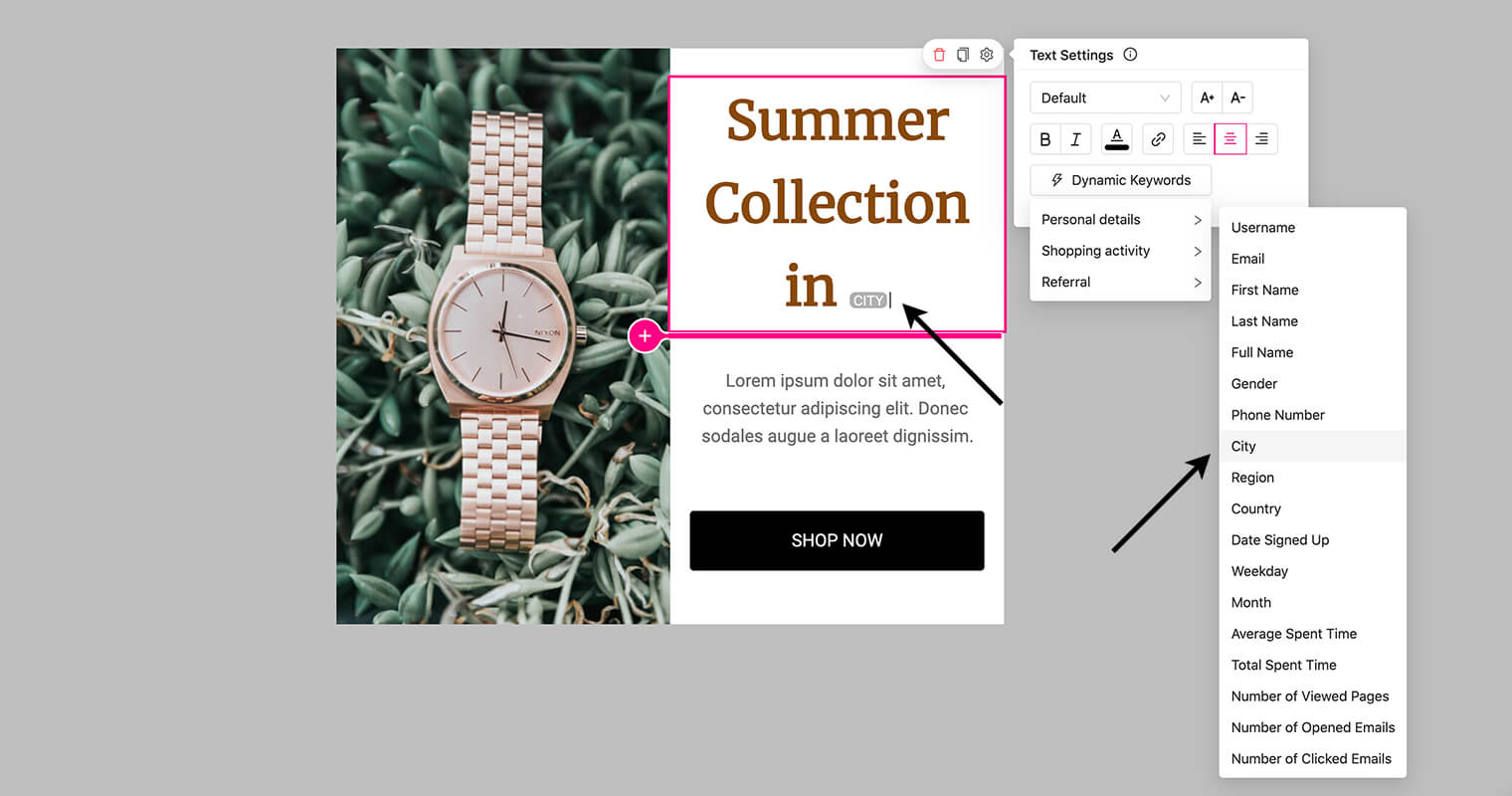
You can also create a call-to-action inside your emails the same way as well. Repeat the same steps as above but use the Growmatik email builder.
Show chronological dynamic keywords in emails and popups
You can set your email campaigns to start with weekday greetings such as ‘Happy Friday!’ based on the weekday that the campaign is sent. In Growmatik:
- Go to Workshop > Popups.
- Create a new popup and add a text element.
- Edit the text element and select the Weekday dynamic keyword.
Save the popup template and assign it to a rule.
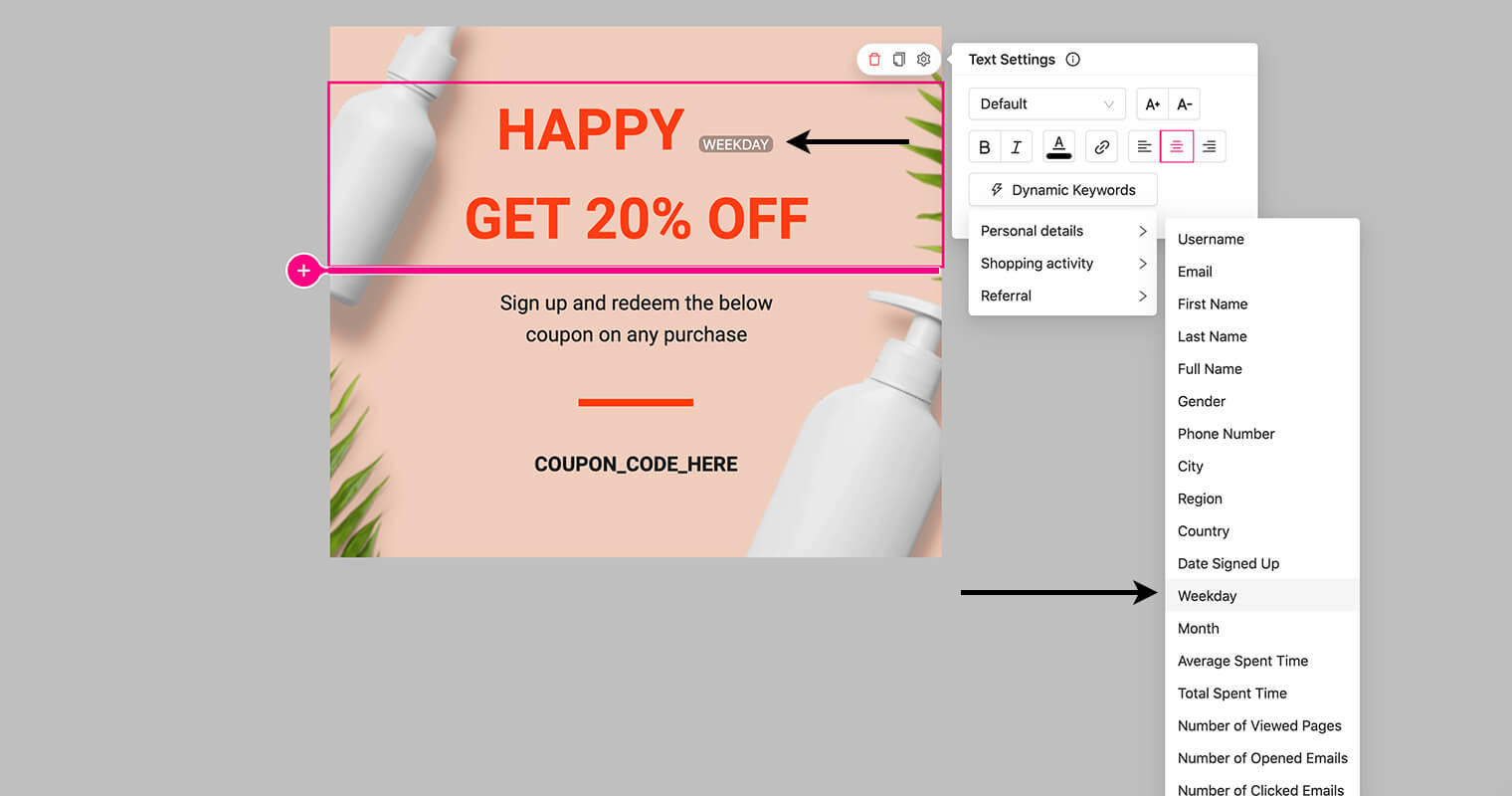
You can create the same greetings in your emails as well. Just repeat the above steps but within the Growmatik email builder.
Use daytime dynamic keywords in your landing page
Another way to personalize content with dynamic keywords is by greeting your website visitors with greetings related to their local time zone as well. For example, a visitor from Istanbul will see ‘Good evening!’ while a visitor from Washington will see ‘Good morning.’ In Growmatik:
- In Growmatik, go to Workshop > Personalizations and create a new personalization for your homepage.
- Edit an existing text on the homepage or add a text element.
- Add a new dynamic tag for Daytime and save the personalization.
- Assign the created personalization to a rule.
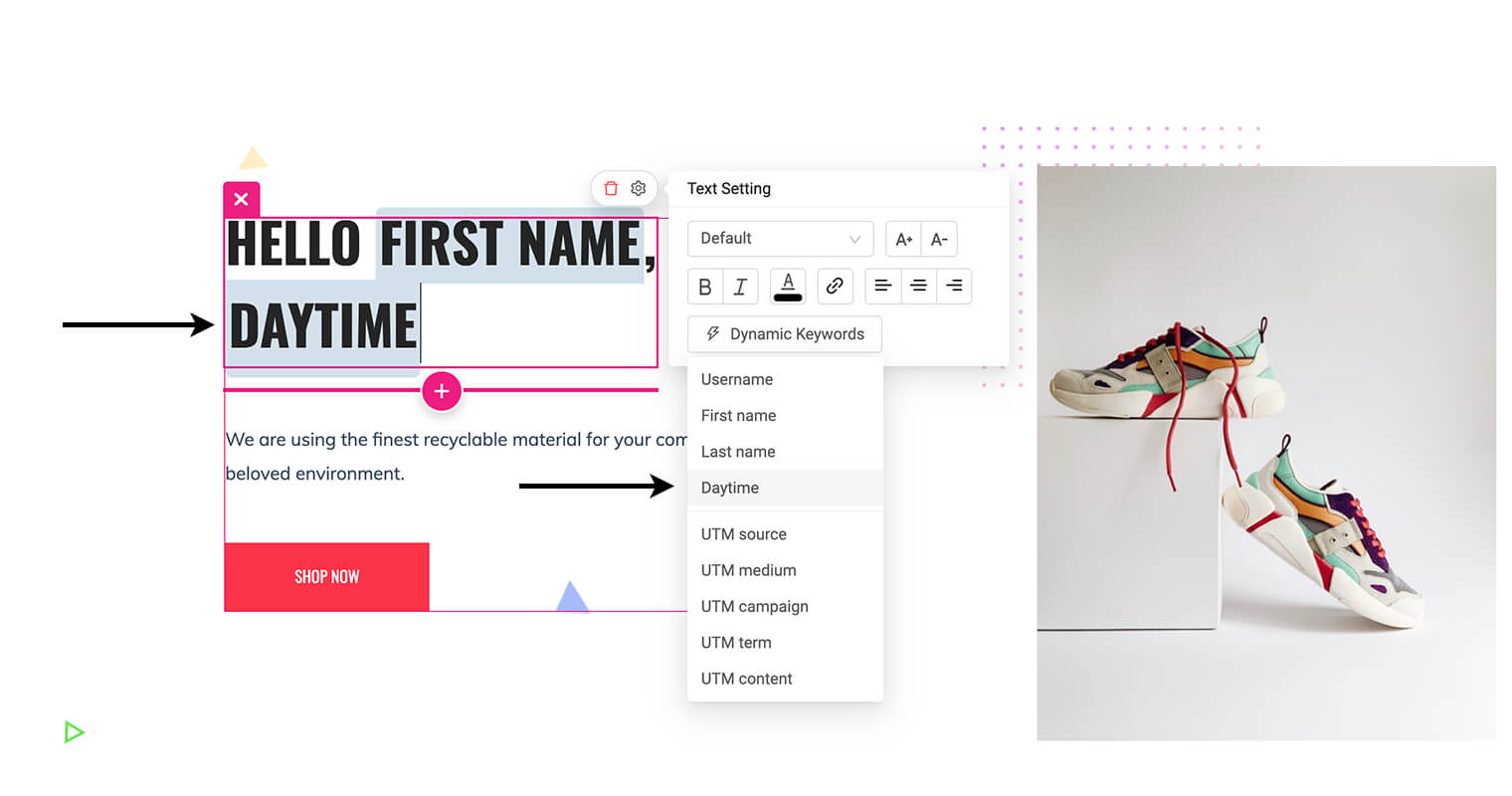
Send transactional emails based on in-site or shopping activity
You can customize the transactional emails that are sent based on your recipient’s shopping activity with dynamic keywords that you think are more important to your user. For example, you can create an automated email to be sent every time your customer places an order including two important dynamic keywords: ‘Last purchase date’ and ‘Last purchased items.’ In Growmatik:
- Go to Workshop > Emails.
- Create a new email template and edit an existing text.
- Add the desired dynamic keywords and save the template.
- Create a new rule with the newly created email template.
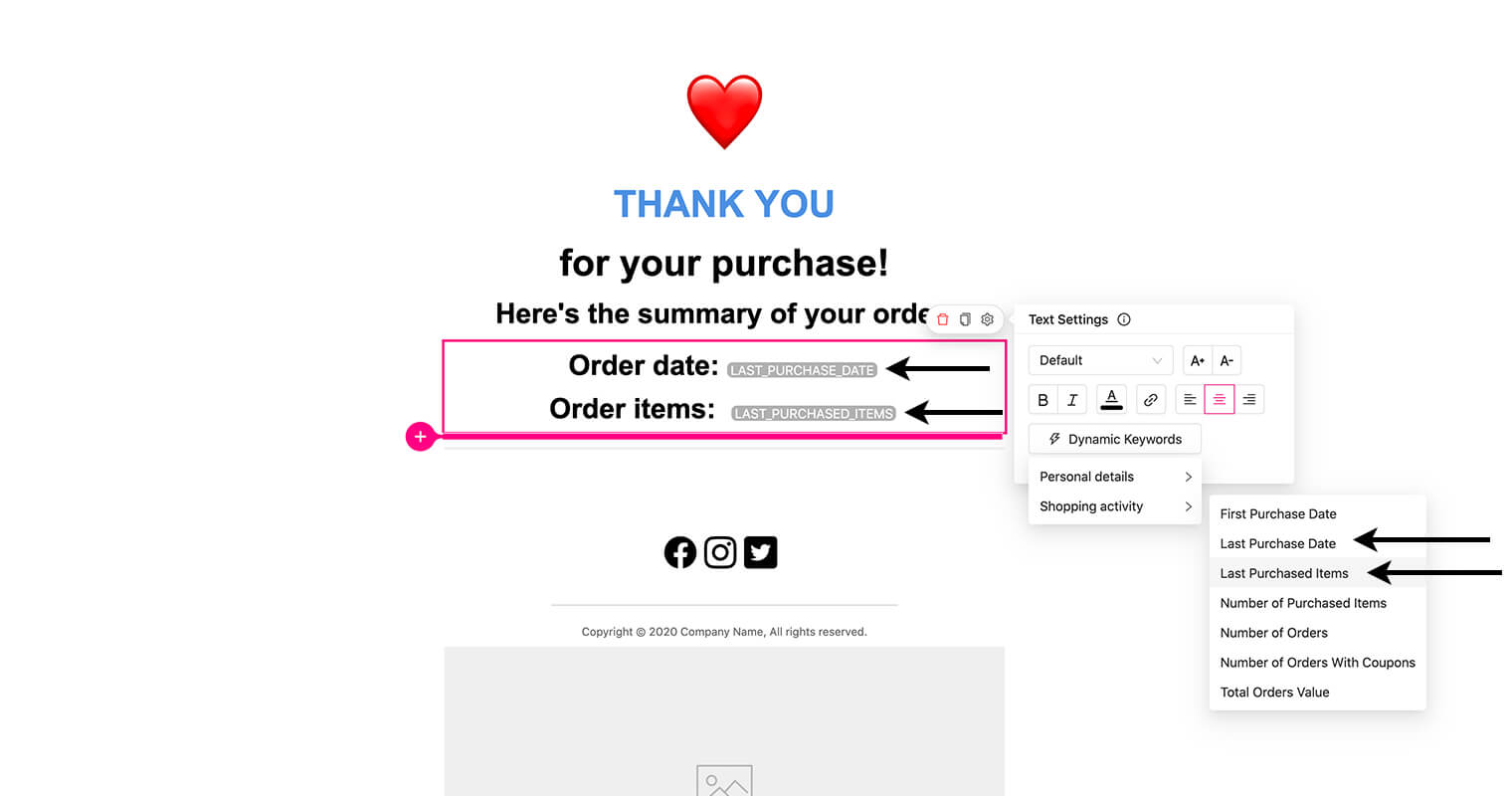
You can also send engaging emails such as a welcome or on boarding email to your new users including the dynamic keyword‘name’ and ‘Sign-up date’ as well as related blog topics to start nurturing.
Send follow-up emails and popups to away users with their recency dynamic keywords
Following up and reengaging slipping customers is a critical retention technique. You can create automated emails that are sent when a certain number of days have passed since their last activity and include dynamic keywords related to their activity to remind them how important they are to you. Create customer segments for e-commerce using Growmatik’s wide segmentation criteria and divide away and slipping users into segments and include relevant metrics about their activity such as ‘Last purchase date’ inside your content.
Send retention emails to loyal customers with in-site and shopping activity dynamic keywords
Another important retention practice is to appreciate your loyal customers. This way you’ll reduce the chance of them slipping and encourage them to engage further. Appreciating loyal users and customers at specific intervals is a very effective gamification mechanism and can dramatically increase their loyalty by showing them their activity in your business or store has not gone unnoticed and matters to you.
You can include details about their latest achievement by including dynamic keywords related to their shopping activity such as ‘Total purchased items’‘Total order value,’ ‘Number of orders,’ ‘Number of orders with coupons’ and also their in-site activity details such as ‘Time spent on site,’ ‘Number of viewed pages’ and ‘Average Time Spent per Session.’ You can also offer them an exclusive deal on each milestone.
Use Growmatik’s advanced segmentation to target loyal and VIP customers and then create automated personalized emails as above using the following method:
- In Growmatik, go to Workshop > Emails.
- Create a new email template and edit an existing text.
- Add the desired dynamic keywords and save the template.
- Create a new rule with the newly created email template.
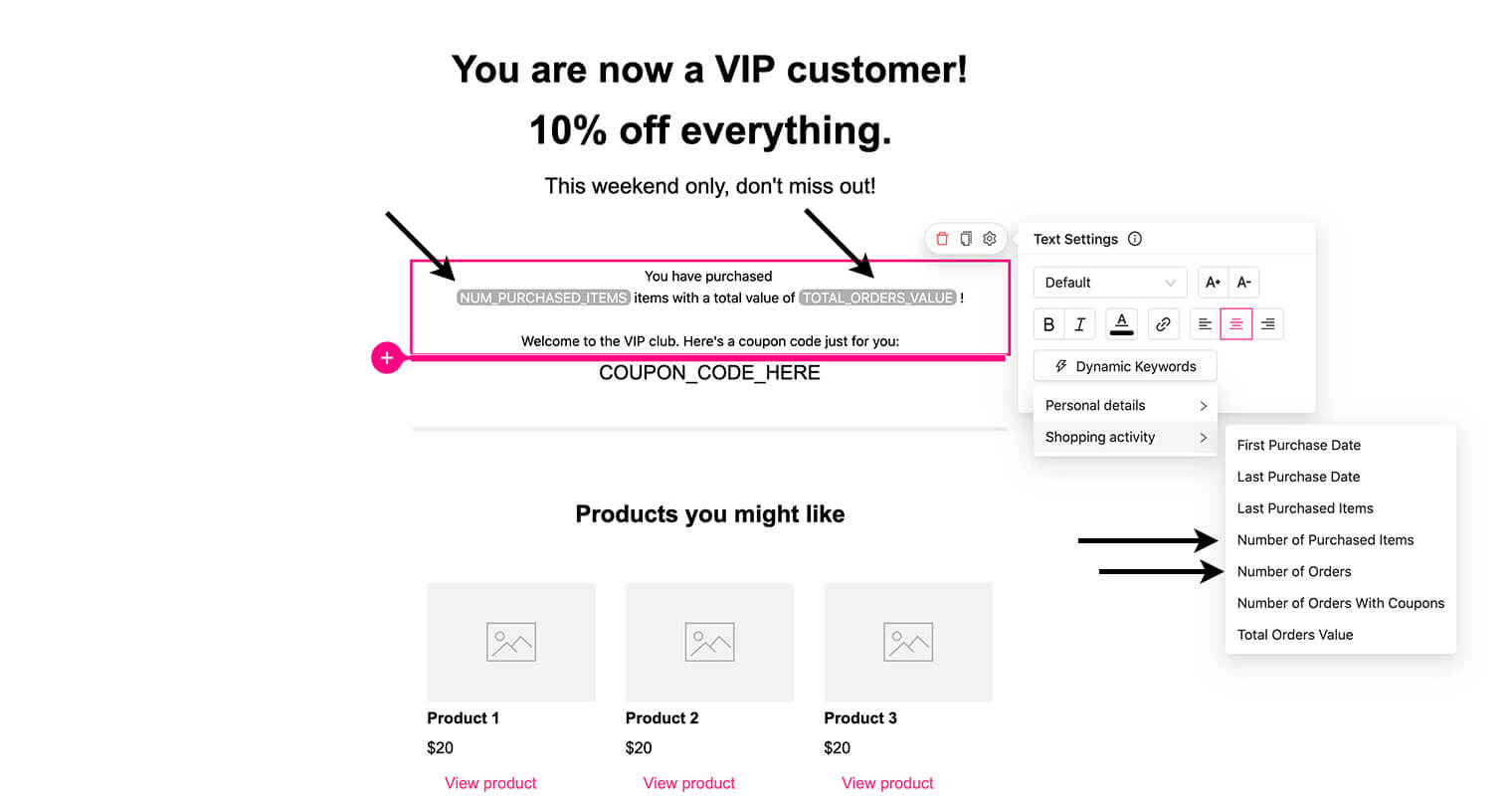
Wrap up
Using dynamic keywords in content we show to our users how we put the information we have about them into good use, to personalize our content and services to them and finally to show how we prioritize them as valuable individuals rather than just another user. In this article we reviewed best practices on how to personalize content with dynamic keywords. However you should always consider your niche, your customers needs and most importantly the scope of dynamic keywords your marketing automation tool offers to create a scenario that best matches your criteria.

