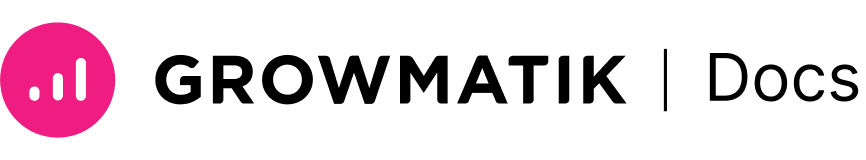Automation
Summary
In this article, you will learn how to work with the Growmatik Automations page and create new rules or workflows.
- What is automation?
- How automation works in Growmatik
- Creating a new automation
- Creating a new rule
- Creating a new automation workflow
- Edit, duplicate, publish, and remove automations
What is automation?
Marketing automation is the technology that automates marketing tasks, processes, and campaigns across multiple channels. It allows companies to centrally orchestrate and manage their interactions with customers, and to target them with customized messages based on workflows. Marketing automation is especially helpful with recurring events and triggers. For example, with a marketing automation tool, you can send reminder emails to your customers whenever they forget to check out their order.
How automation works in Growmatik
Growmatik is equipped with a powerful marketing automation platform. It works by setting up predefined triggers, and actions based on user behavior, demographics, or specific events. When a user meets the defined criteria or triggers or enters the automation, the automation platform executes pre-configured actions, such as sending personalized emails, sending emails, showing popups, or updating customer information. Finally, the user leaves the automation when they complete the desired actions and conditions.
Creating a new automation
To create a new automation, follow these steps:
1. From the left sidebar, navigate to the Automations page.
2. Click on the New Automation button located in the top right corner of the page and choose whether to create a Rule or Workflow automation.
Rule: A linear and more specific type of automation that is activated by a particular event or set of conditions, and performs a particular action or set of actions as a result. For example, an automation rule could be a confirmation email automatically sent to a customer after they have made a purchase on an e-commerce website. A rule may also be defined without an event.
Workflow: A sophisticated and flexible type of automation that consists of a series of steps or actions, often incorporating multiple triggers and conditions. For example, using workflows, you can send an email and then divide the recipients into two groups based on their interaction with your email, taking different actions for each group.
Creating a new rule
Once you have chosen to create a new rule from Growmatik automations, you will be guided through four steps to set up your automation:
1. Trigger: In this step, you can choose what will activate your automation.
2. Audience: Next, you should select the audience you want to target with your automation.
3. Action: Here you have to choose what action you want to take place when the automation is triggered.
4. Review: After you have set your action, you can review your automation rule settings. You have the option to Save And Close or immediately Publish your rule automation.
Furthermore, you can add more triggers or actions if necessary.
Creating a new automation workflow
If you choose to create a workflow automation from scratch, you will be guided through two initial steps, which involve selecting the trigger and audience, similar to creating an automation rule. Once you have completed these steps, you will be presented with a graphical workflow interface where you can add various types of steps, such as Action, Decision, Delay, Wait Until, and Exit.
To save your Workflow automation, you must add at least one step after the trigger(s). Here is a quick description of the available steps you can choose from.
Action: An action step contains the available actions that will take place after the automation is triggered.
Decision: With this step, you can set a condition to split your audience into two groups. Later, you can perform different actions for each group.
Delay: This step allows you to define a pause before running the next step.
Wait Until: It will allow you to pause your workflow until a specific event takes place, and then resumes the workflow.
Exit: This step allows users to exit the workflow from any point where it is used, providing greater flexibility and control over the automation process.
After you’ve added your desired steps you can Save And Close, or Publish your workflow.
Edit, duplicate, publish, and remove automations
You can use the edit, duplicate, publish, or remove functions for your Growmatik automations. To apply each function:
1. Go to the Automations page and click on the three-dotted icon next to the automation you want to modify.
2. Confirm your selection to complete the action.