
Customer follow-up is an art. Here’s why
Human relationships are sometimes difficult and tricky, which can make handling them perfectly an art. And quite a rare talent. This holds true in the world of business as well. Your relationship with your customers is fragile and could fracture at any moment. But are you prepared for it? Have you done enough to prevent it? Do you know how to follow up and revive your business relationship by winning your customer’s heart back again? Here’s the ultimate guide to master the art of re-engaging and customer follow up in Growmatik.
“Not following up with your prospects is the same as filling up your bathtub without first putting the stopper in the drain.”
― Michelle Moore, Selling Simplified
Why customers are lapsing
Sometimes, it’s the quality of your product or services that disengage customers. For example, you promise a quality shipping service, but that is far from the truth for some customers. Or they are not satisfied with the product they bought from your online store. Another reason is faulty communication with customers. You might fail to effectively engage customers after their first purchase or when they subscribed to come back and visit you again.
In general, here are the main reasons why people disengage:
- You fail to deliver what you promised
- The content of your emails is repetitive or boring
- You are sending too many or not enough emails
- Your emails are not personalized
Be prompt in take action
It’s important to note that you have quite a short timeframe in reacting to fix a broken relationship with your customers. The longer your customers are away from your store, the harder it gets to win them back. Furthermore, you should design a comprehensive workflow to recover and improve customer follow up.
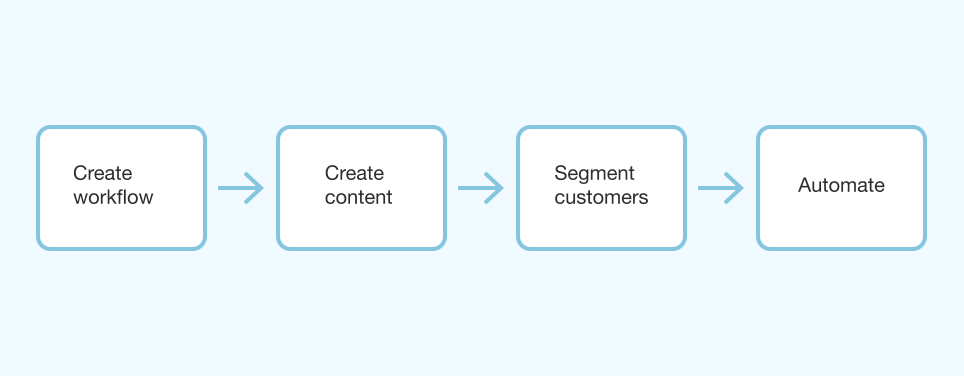
Automate the process
Automating your plan to customer follow up entirely or partially is vital if you want to be on-time and organized when you reach out to them. This means you prepare the content of your message to customers beforehand and create automated rules to trigger a specific action when a condition is met. For example, this could be sending an email with pre-made content to customers who have been silent for up to two weeks, and if they don’t click on a link in your email, sending another email after seven days.
Of course, sometimes you may need to interfere in the middle of the process. For example, if you’re trying to close a deal and there is a two-sided communication between you and the customer, you can not rely entirely on automation. But even in this case, you can delegate a considerable amount of the workload to machines to find and segment customers with a set of particular attributes and then schedule and send initial emails.
Customer follow up in online stores though can be done almost entirely through automation. All you need is to define a clear goal, set a meaningful and accurate customer segmentation and create rules to automatically interact with customers.
Let’s say you want to follow up with customers who have not clicked on any of your newsletter emails in the last six months and never bought an item in the last three months. The first thing is to segment these customers. To do this in Growmatik, simply go to People and filter for Subscription > Last email clicked on more than 180 days ago. This will take care of the first part of our criteria to select those customers who have not interacted with your emails in the last six months.
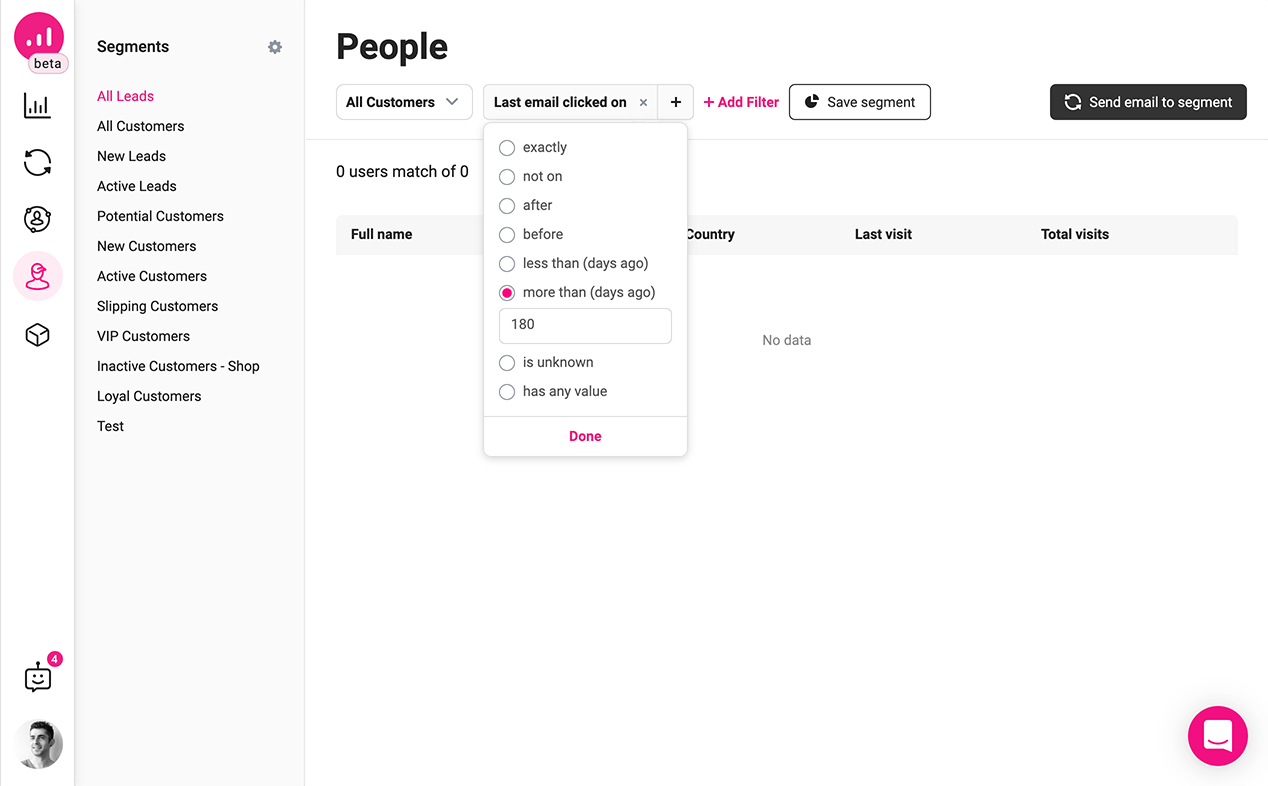
The second part is to catch those who have not bought an item in the last three months. So filter for Shopping activity > Last purchase date more than 90 days ago.
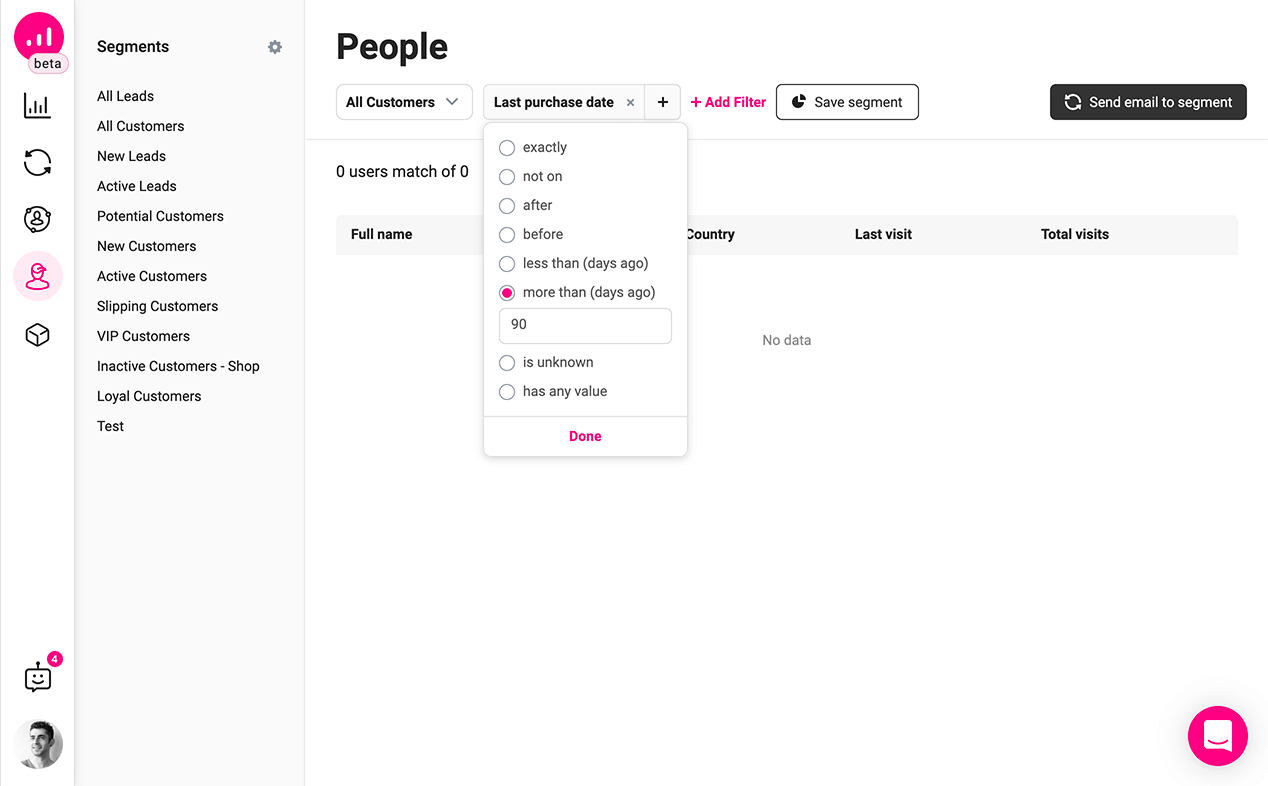
Save the segment by clicking on the Save segment button. Now that you’ve filtered the customers you’re looking for, it’s time to automate the process of sending the follow-up emails. It’s as easy as clicking on the Send email to segment button in the top right corner. This will open the Automate dialogue where you’ll see the segment you just created is assigned as a condition. Select Send Email as the action. This opens up the email builder where you can create your email content. You can make your offer attractive by offering some incentives such as discount coupons. After you’ve finished and saved your content, click on the Create rule button.
That’s it! You’ve just created a rule in Growmatik to automatically send follow-up emails to your inactive customers. This ensures a quick response to inactiveness in your online store. But to make your customer follow-up more effective, you’ll need to follow-up with them exactly when needed. This requires highly accurate targeting which is only possible with multi-layered segmentation.
Accurate targeting
My inbox is full of follow-up emails, and I ignore most of them. Why? Because I find them irrelevant. As a matter of fact, sometimes I’m an active customer of a vendor but I still receive unnecessary follow-up emails. The reason is those emails are either generic or incorrectly targeted.
As I explained in the last paragraph, you can create multi-layered segmentation with Growmatik. But why would it be your only segmentation? You can create multiple segments to target different types of inactive customers.
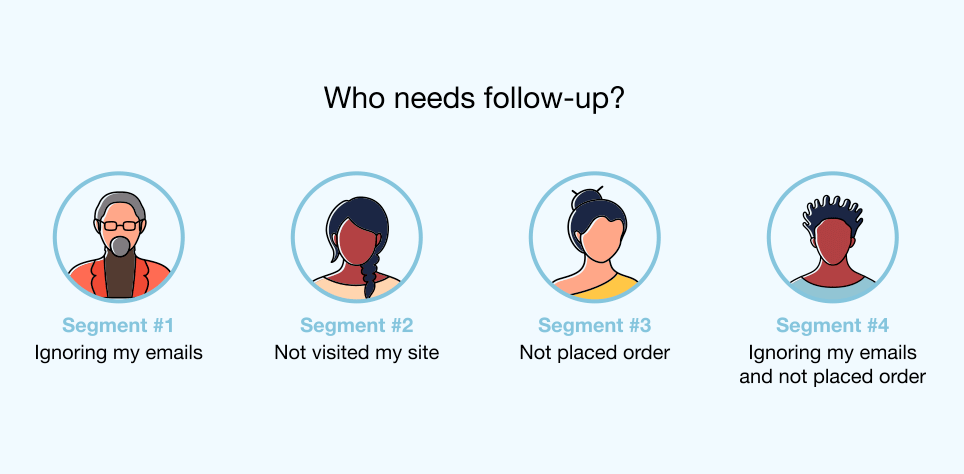
For example, you can divide your inactive customers into three categories: Those who have not interacted with your store for a month, those who have ignored your newsletter emails, those whose orders are not frequent, and those who have ignored your emails and never purchased for a long time. Once you have these segmentations ready, you can create and send more relevant emails for each category. More relevant emails at the right time are more likely to grab customer’s attention and increase your chances of winning them back. Read this complete guide on how to reactivate your inactive customers in WooCommerce.
So far, we discussed how to segment and automate your follow-up email campaigns but the most important part remains to be explored: the content of your emails and the message you use to communicate. Without it, you don’t have much of a chance, even with the best segmentation and automated workflow.
Always be positive
Yes, I know that negative headlines sometimes are catchy and work great in marketing but in this case, you need to do everything but make your customer feel guilty. I came across this great example made by Whitney Rudeseal Peet in this outstanding article. It perfectly illustrates how two different re-engagement emails differ in tone and content and why one works better than the other.
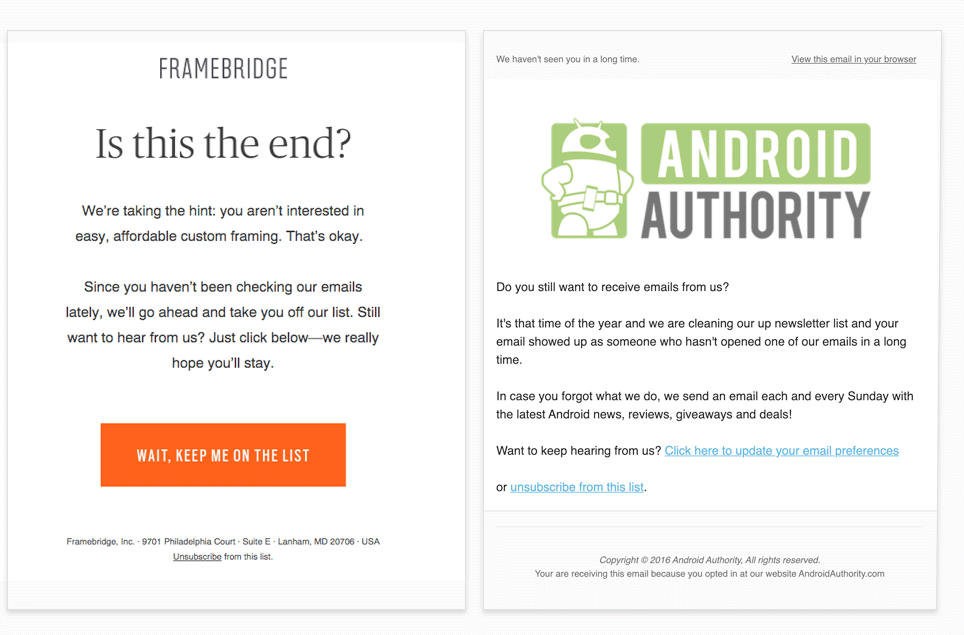
Android Authority reminds you of their values and asks if you are still interested in their content. On the other side, Framebridge, as Whitney puts it, “flirts with dark patterns.” Of course, fewer email open rates alone do not mean that people are not interested in what you have to offer.
Think on behalf of customers
One mistake that I’ve made dozens of times before I figured out where it went wrong was bragging about me and my products and expecting customers to love it! Yes, it sounds naive but when you’re doing it everyday, you don’t even realize it. Traditional marketing dictates: “Glorify the product and elaborate its features like it is a gift from Eden.” But why the heck would someone care about how great your product is when they have no use for it?! What if you could explain how this great product of yours can help someone to do something easier than they did yesterday? Surely, the customer would feel much better and start to become interested in your pitch.

The important thing when following up on customers is to know their needs and concerns. Understand what value your product can bring to their life and focus on that area. So instead of preparing a general product pitch that covers all the features and benefits of the service or product, look at the customer you’re talking to and pick the features that you think would excite them. Let them know how you can help them do something much easier. Remember, it’s always about them not about you.
Make a multi-dimensional campaign
It is not just emails that you can use to follow up with customers. You can use other mediums such as social media to reach out to potential customers. Almost 80% of all B2B sales leads generated from social media come from LinkedIn. Twitter is also a great place to start a conversation and interact with your customers. These practices have been tried many times but it’s far from exhausted. We’re still living in a world where social media fan bases grow aggressively, and many people are still not connected.
If it’s an inactive customer who you’re following up with, your homepage can come in handy too. Yes, you can make a good impression only with a personalized webpage. As long as you know whether your current site visitor is actually your inactive customer checking in, you can customize your homepage content to suit their needs. Here are some ideas:
- Some greetings and emotional messages such as “We miss you”
- What happened since they’ve been gone
- Offer exclusive discount coupons
- Offer bonus scores encouraging them to come back and collect more (gamification)
You need an automated personalization tool like Growmatik for this purpose. In Growmatik, you can easily direct those customers who have been away for some time to a special page with the content that they need.
The first thing to do when going about this is to build up a page dedicated to inactive customers. You can use various techniques utilized in email marketing and include content that would be relevant for those customers. After doing this, open the Automate page in Growmatik. In the customer column, you can create a new rule by pressing the plus icon and selecting User behavior > Away as the condition. Then, to set the action, click on Show page, choose the page you’ve just made and save the rule. So now, this means that you’ll be directing inactive customers to a page that was specifically designed for them as opposed to a generic page that holds no relevance for them.
Let them know what they’ve missed
By now, you might have heard the term FOMO (Fear of Missing Out). If not, it’s the natural human tendency to want to be included – in other words, we never want to be left out of the group. You can use the concept of FOMO to lure inactive customers in WooCommerce back into the fold. You can do this by updating them about what’s been going on with your brand and or what they missed out on while away. This will appeal to them, and they’ll be more likely to click on a link in the email. Unsplash expertly used FOMO to win back customers through emails in the following example:
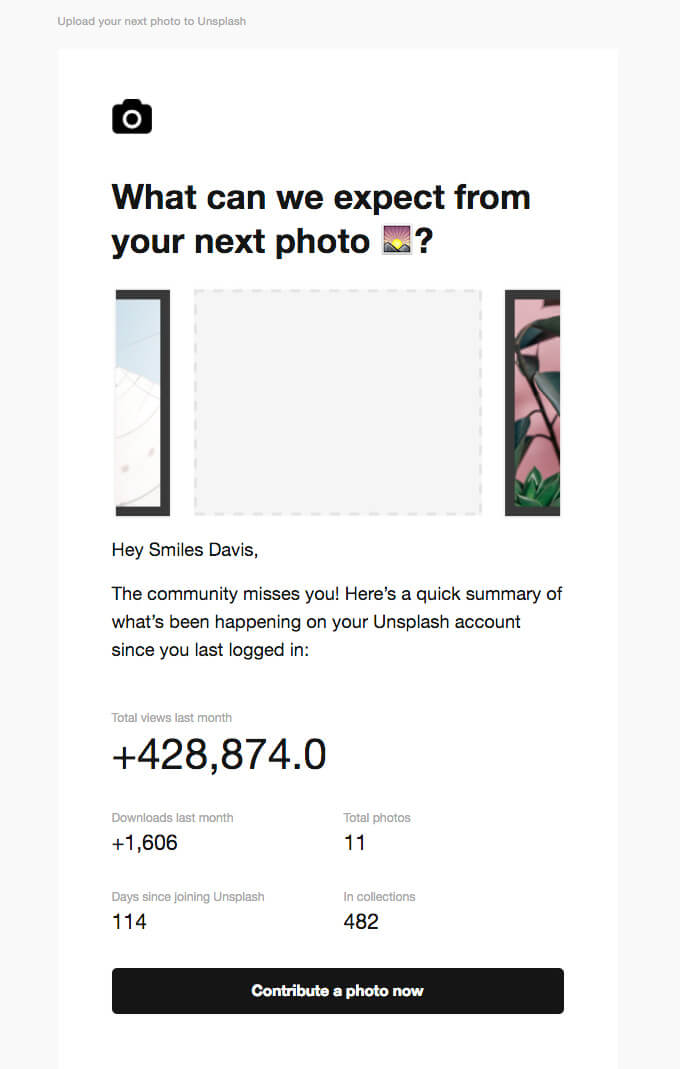
Make it personalized
One of the biggest turnoffs for a customer is the awareness that they are being marketed to. So how can you get around this? It’s easy – make it personal and be honest. While it’s not as simple as just that, the payoffs are worth it in the end.
An important and effective way of doing this is through including the names of your customers at the beginning of an email or newsletter to grab their attention. You can do this quite easily in Growmatik’s email template by making use of dynamic tags while you’re in the process of creating an email. Once you get to the email editor, all you need to do is select the text element, point your cursor to the spot you’d like to address the customer and press on the Dynamic tags button. From here, you’ll see a menu where you can choose first name and you’re done! The person who gets this email will be able to see their name.
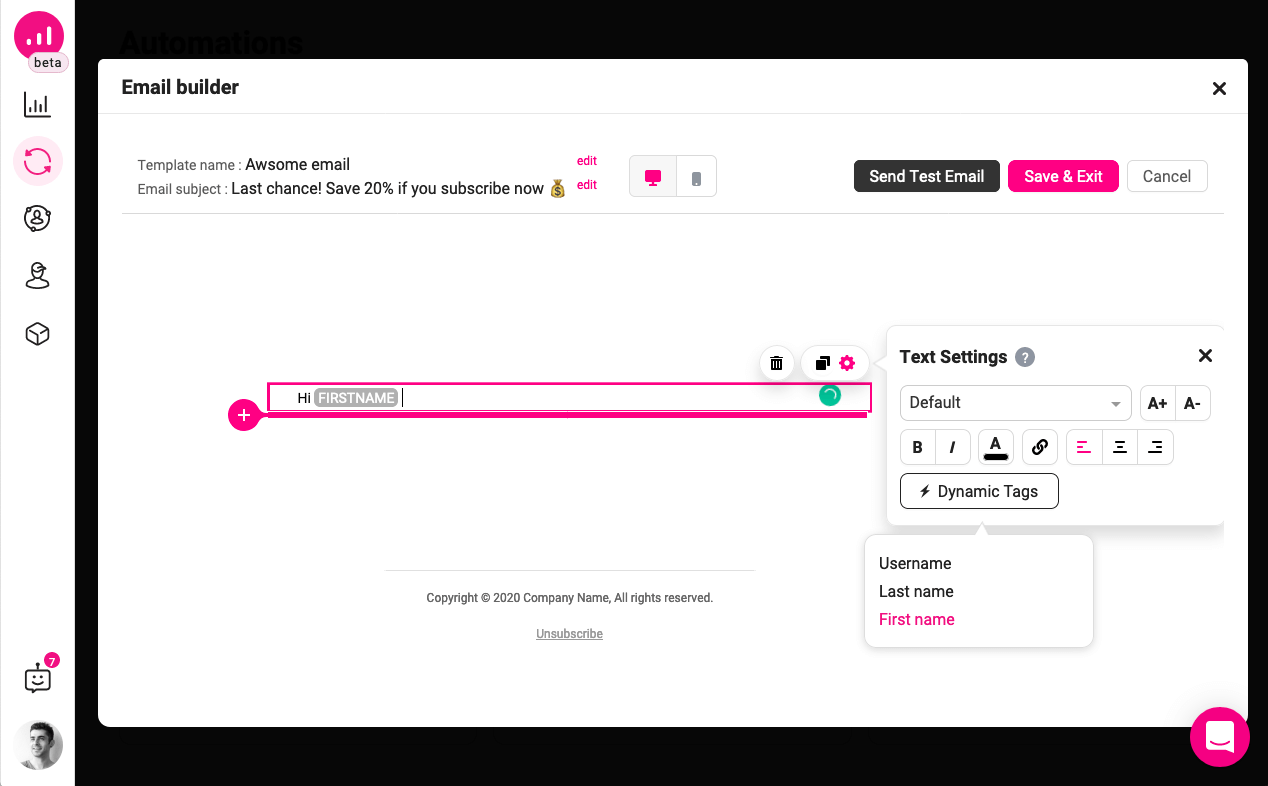
Be persistent – but don’t overdo it
If you haven’t received any response from the customers that you’re following up with, don’t just give up yet. Give it a few days and reach out again. Stay positive and try to provide more information to see if you can make your offer more relevant. Remember to end your email with a clear request. For example, include a link to schedule a call or reply back to continue the conversation.
Keep in mind that while it’s essential to be persistent in sales, it can easily annoy the heck out of customers and have the opposite effect. Remember that your job here is to make them interested again and rebuild a relationship. So take your time, stay polite and try different mediums if one does not work.
Wrap up
Most people follow up on their customers via emails and phone calls – but effective customer follow up is more than just repetitive automated emails and phone calls. You’ll only succeed if you can make your follow-ups valuable for the prospects and implicitly demonstrate a deep understanding of their problems and solution at hand. And one more thing. Take my advice and try this at least once. Whenever you’re preparing a follow-up message start with this question: “How can I turn this reluctant customer into my best-ever customer?”

