
What we shipped last in 2020: Cross-channel automation for your segments, new WordPress integrations, automation recipes and more
It’s that time of the year again: we wave “goodbye” to the year that just ended and set resolutions for the new year. However given the hardships presented by the past year, bidding farewell to 2020 was a bit different, more like:
However, along with all the anxiety and hardship caused by COVID, bad news, bushfires, riots, etc.., 2020 definitely gave many of us some bright spots to hold onto as well. For many, 2020 signifies COVID – but for us here at Artbees, 2020 is mostly characterized by Growmatik!
This is the project that we’ve been hard at work on since 2018, and it motivated us each and everyday in 2020. Over the past year, we’ve made some great strides and hit milestones with the project including its release on Product Hunt, months of collaboration with our wonderful community during the beta period, as well as new additions and improvements every month such as:
- People section for contact and segment management
- 50+ filters for advanced segmentation
- Bulk user import from CSV files
- User tags and custom attributes
- Email white-labeling
- Advanced options for product list and blog list elements in the email builder and web page personalizer (ID, category, abandoned items)
- Many new dynamic keywords for the email/popup builder and webpage personalizer
- Advanced time range selector in the people section
- Growmatik Public API
- Going out of beta
In this post, we’ll cover the very latest features we added to Gromwaitk in the last couple months of 2020 and give you a glimpse of what’s in store for Growmatik in 2021.
Cross-channel automation for your segments
Formerly, automation actions related to the website such as Personalize Page, Show Popup and Show Page were only assignable to the predefined segments available in the Automate page, and you were not able to assign such actions to the custom segments you create in the People page. You are now able to assign such actions to your segments. You can simply assign any frontend automation to your segment by clicking on the Automate Segment button in the People page.
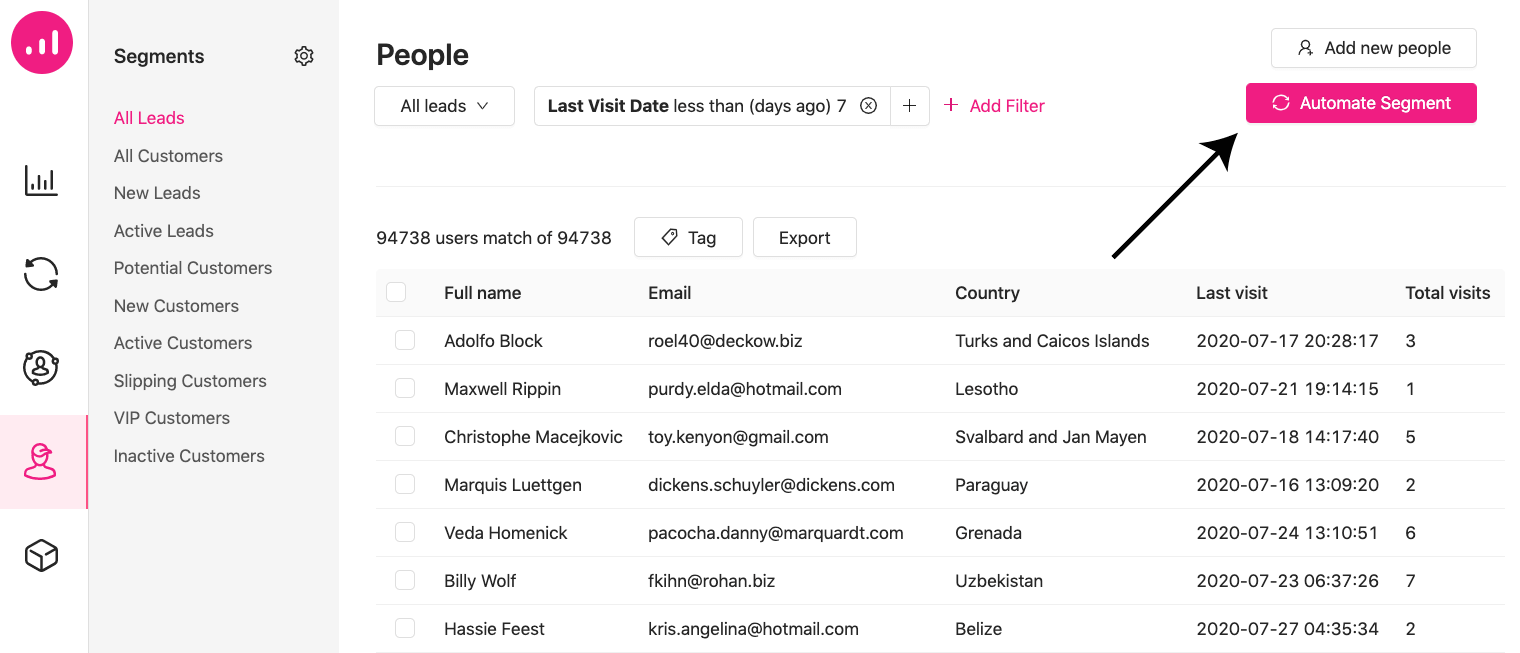
This is a huge step forward towards Growmatik’s goal of Cross-channel automation and personalization.
With this feature, you’ll experience an unprecedented level of unification and simplicity not offered by any other marketing automation tool. For example, you can now compose a comprehensive campaign for your new leads, loyal customers, slipping customers or a completely custom segment that comprises all touchpoints, such as an email campaign, personalized homepage and a custom popup.
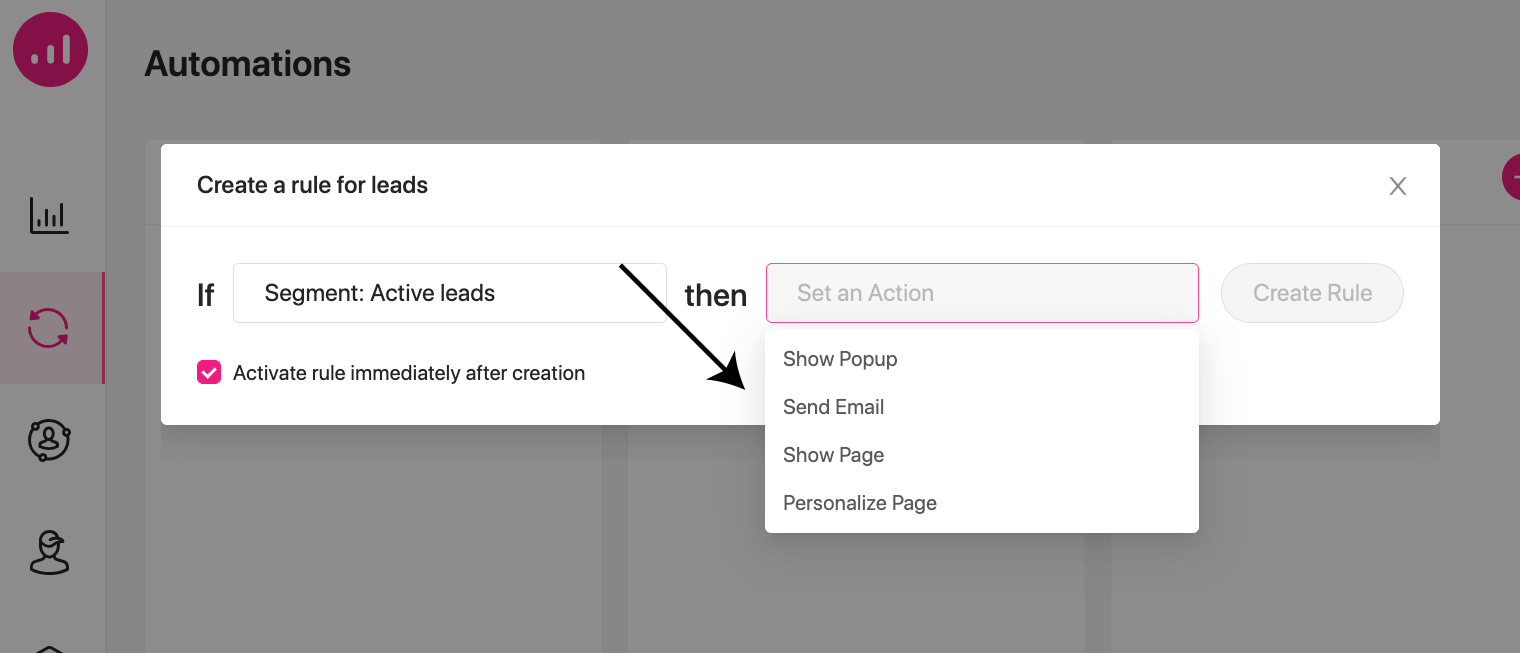
Integration with many WordPress form builders
In order to collect leads into Gromwatik, previously you were only able to use Growmatik popups or import them via spreadsheets. We have now released custom integrations with many new WordPress form builders to help you collect leads from nearly any WordPress-based form:
In order to connect your form builder plugin to Growmatik, simply install the plugin and make sure your Growmatik plugin is up to date. You’ll then only need to set a few parameters in your form builder plugin settings. For example in order to connect an Elementor Pro form to Growmatik:
- On your website, go to the Elementor editing space and add a form element to your page.
- In the form element settings in the sidebar, set Action After Submit as Growmatik.
- In the Growmatik properties section, give your form a name.
- In the Form Fields section, add/remove fields as you want, and in the Growmatik section, map each field to the Growmatik fields.
- You can map to default Growmatik fields or to your own custom attributes. You can create custom attributes by going to Growmatik Site Settings in the lower left corner and choosing People Data > Custom Attributes from the sidebar.
- In order to see the collected results in Growmatik, simply go to the People section.
- Click on + Add Filter button and find Forms from the list and enter your Elementor Pro form name.
- The collected leads will be listed in result.
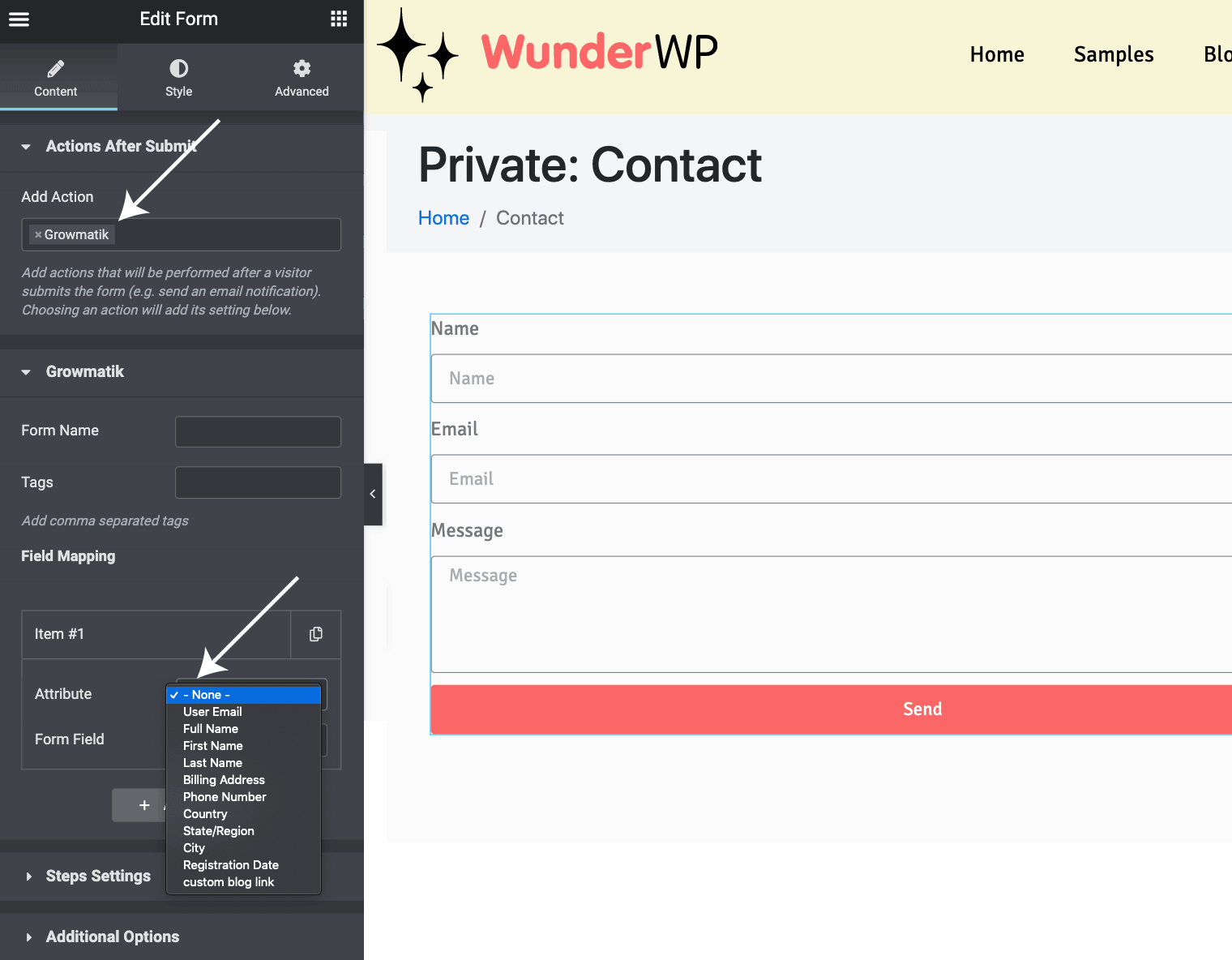
This process is nearly similar for other WordPress form builders as well.
Automation recipes
We’re glad to introduce the long-awaited automation recipes. You can use them to quickly put together useful automations related to different purposes without spending much time to ideate and create them from scratch yourself.
Automation recipes are organized into various categories to cover different user types and marketing purposes such as:
- Build list
- Announcements
- Discount
- Follow up
- Acquisition
- Nurturing
- Occasion-based
- Upsell & cross-sell
- Retention
- …
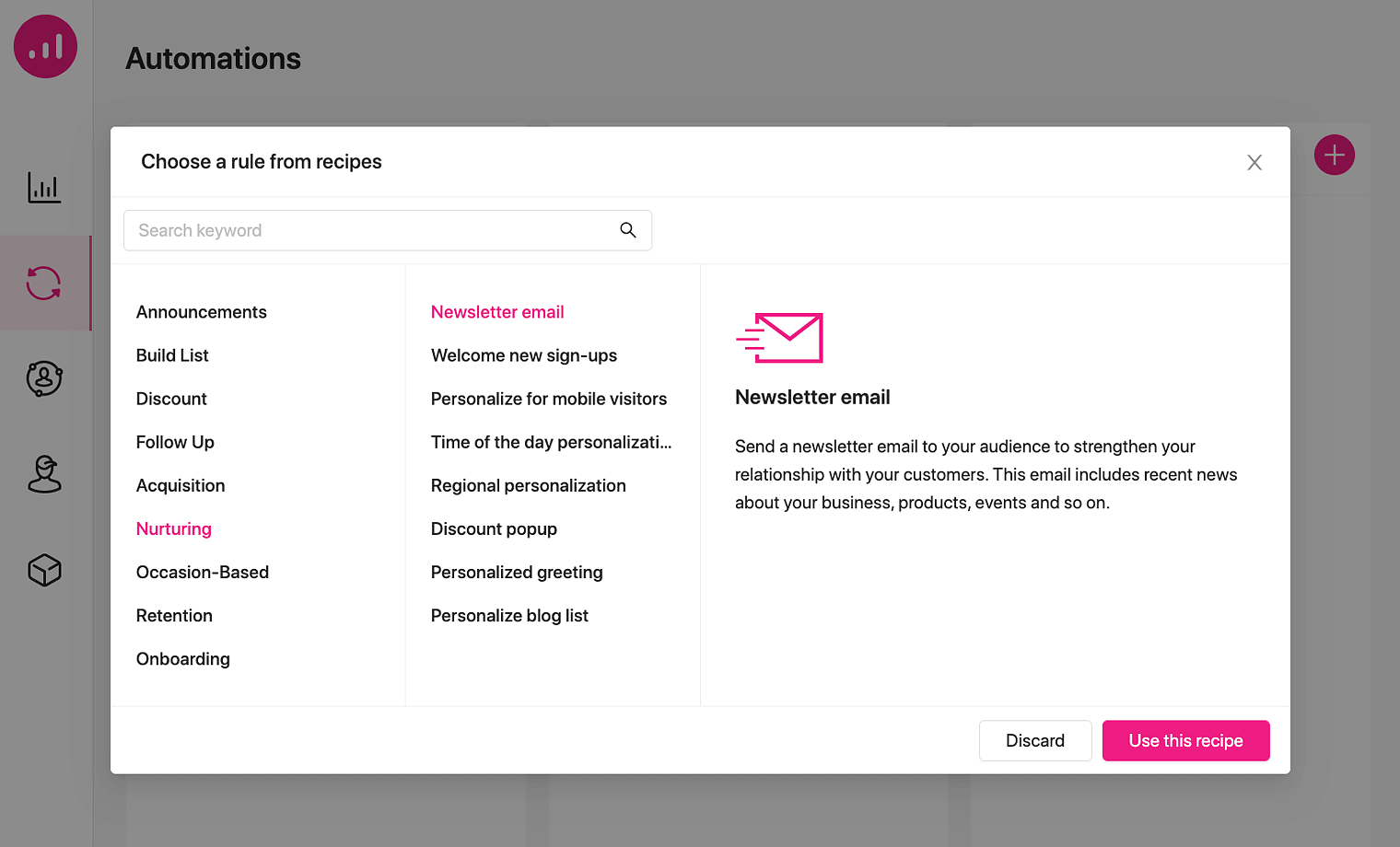
To find and use an automation recipe:
- Go to the Automations page.
- Click on the + button on any column > Choose from Recipes.
- In the upcoming panel, click on one of the categories on the left side and then find the automation recipe related to that category in the adjacent column. You can find more information about the recipe and what it does in the right hand column.
- Click on the Use this recipe button.
- Once you click on it, you’ll be taken to the automation building dialogue with condition and action settings related to that automation prepopulated. However, you can try to modify the ready-made settings to further customize the automation. For example, if you are using a Happy Christmas Popup recipe, you can click on the selected readymade template to further customize it in the popup builder.
New personalizations based on user behavior
User behavior is the cornerstone on which we need to base website Personalization for WordPress. In the past weeks, we have introduced new User Behavior conditions to be paired with the Personalize action:
- IF User Behavior > Away THEN Personalize Page
- IF User Behavior > Spend Time THEN Personalize Page
- IF User Behavior > Abandoned THEN Personalize Page
Such combinations are most useful in loyalty and retention campaigns by targeting based on the time they spent in your website, last time they checked your website and if they have an abandoned cart.
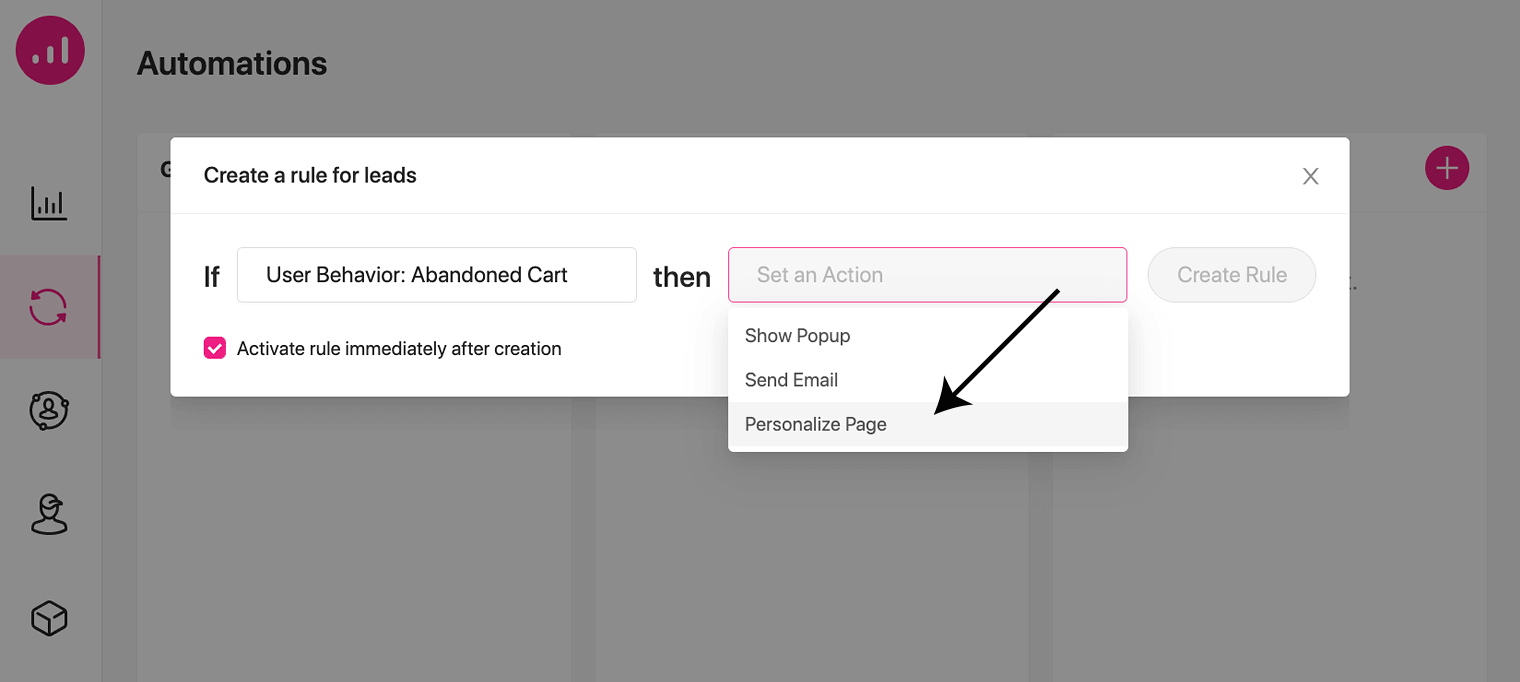
It is also especially important that you can make such campaigns cross-channel now. Previously, you were only able to target users based on such conditions through email, but now you are able to target them on your website by personalized content for them as well.
With these additions, you can make cross-channel loyalty and retention campaigns and make them even more effective.
New selector in product element: Cross-sells, Upsells, Discounted Products
For your cross-selling and upselling emails, you can now set Growmatik to automatically populate the cross-sell and upsell items you have set for the product in WooCommerce. It can also automatically display discounted products related to their latest purchase.
This means you won’t need to manually add a product ID or category to be displayed in the product list. And it’s not just the website! You can display upsell, cross-sell and related discounted product lists on your website the same way too.
In Growmatik, simply add a product element to your webpage or email and choose upsell, cross-sell or discounted products from its settings.
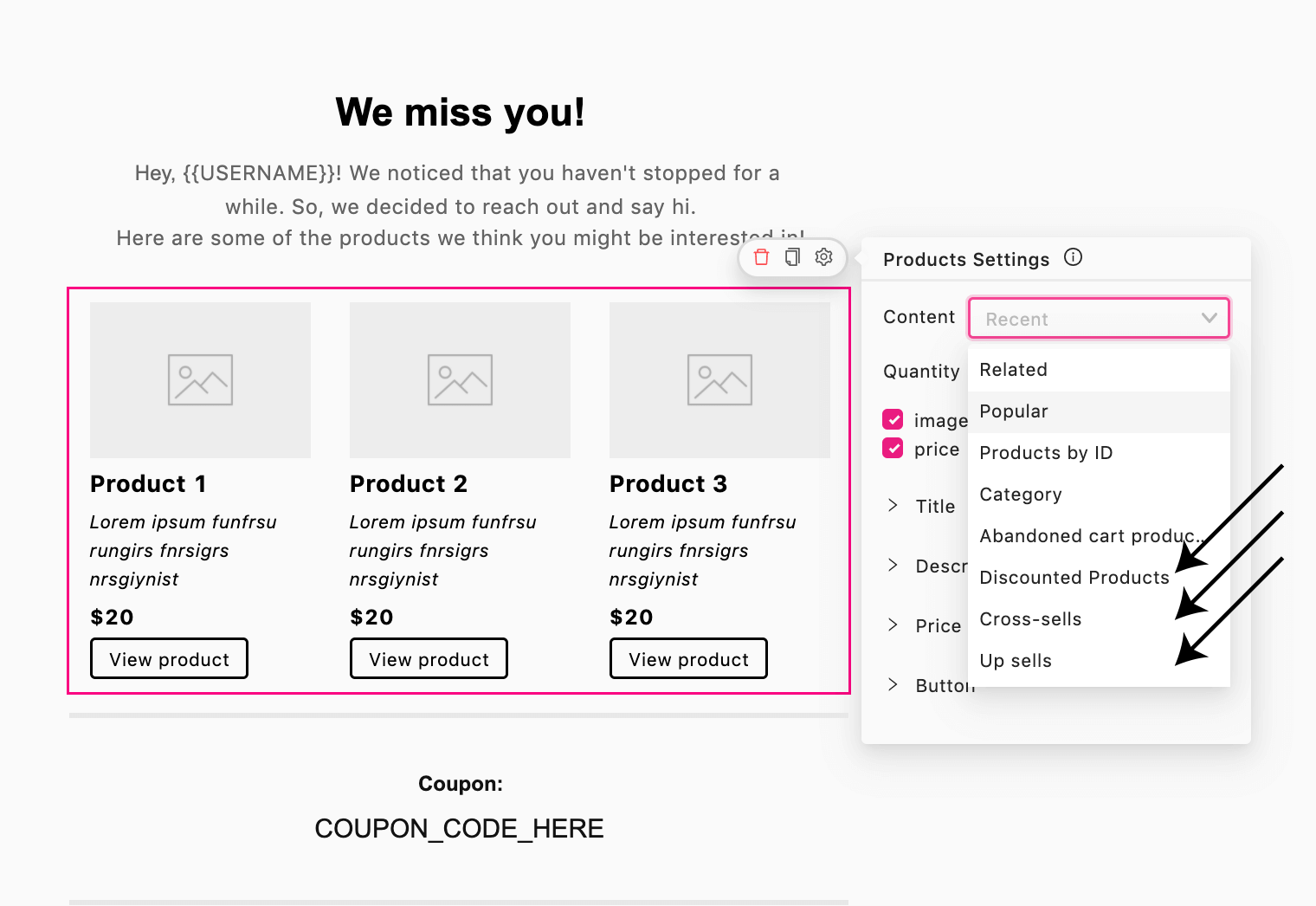
Note: Growmatik will display the upsell/cross-sell/discounted items only based on the latest purchased products. If there is no purchase in user history to relate to related products will be displayed as fallback.
What’s next
In the dawn of the new decade, we are planning many new additions and improvements in 2021 to improve Growmatik as a marketing automation tool by opening its doors to new platforms and plugins and embracing its capacity of introducing new marketing channels.
Integrations, integrations, integration
Our thirst to provide more and more integration with different plugins will continue. Expect more WordPress form integrations, WPFusion integration, Hubspot, Zapier and more down the road this year.
New e-commerce platforms coming to Growmatik soon
As exciting as it sounds, new non-WooCommerce shopping platforms are going to add to Growmatik in 2021. Stay tuned for Shopify, BigCommerce, Magento and more compatibility later this year.
New marketing channels in progress
We do care about Growmatik’s first and foremost promise of multi-channel marketing automation. We want to add more marketing channels to your automation capacity than emails, webpage content and popups. Expect some exciting new marketing channels such as SMS, Facebook ads and more coming up ahead.
So far, Growmatik’s journey at every stage has been fueled by our great community of users. Our goal is to eventually make Growmatik your reliable all-in-one marketing assistant and this can only be happened by your enlightening feedback and comments. Enjoy marketing in 2021 with Growmatik!


