
19 must-have customer segments for e-commerce and how to create them – Part II
In previous article from this series, I explained what customer segmentation is and why it matters. I also provided the first batch of 19 must-have customer segments for e-commerce. In this article I’ll provide the rest of the segmentation ideas and how to create an efficient WooCommerce segment to better optimize your online store. Let’s dig in.
< Read part 1
Source-based
Using sources as one of customer segments for e-commerce allows you to create tailored content based on where your customers are coming from. Is it social media that directed the customer to your online store or a Google ad you recently bought?
Knowing the source of leads and customers can be vital when you plan to distribute your marketing resources. For example, if a big chunk of your customers comes from Facebook, then you should focus on Facebook and enrich your brand presence there, instead of advertising on other platforms with a poorer performance.
Source segmentation is also useful when you want to personalize your customer journey. For example, you may run different Google ads for different products, and you can use source segmentation to create unique landing pages for each ad.
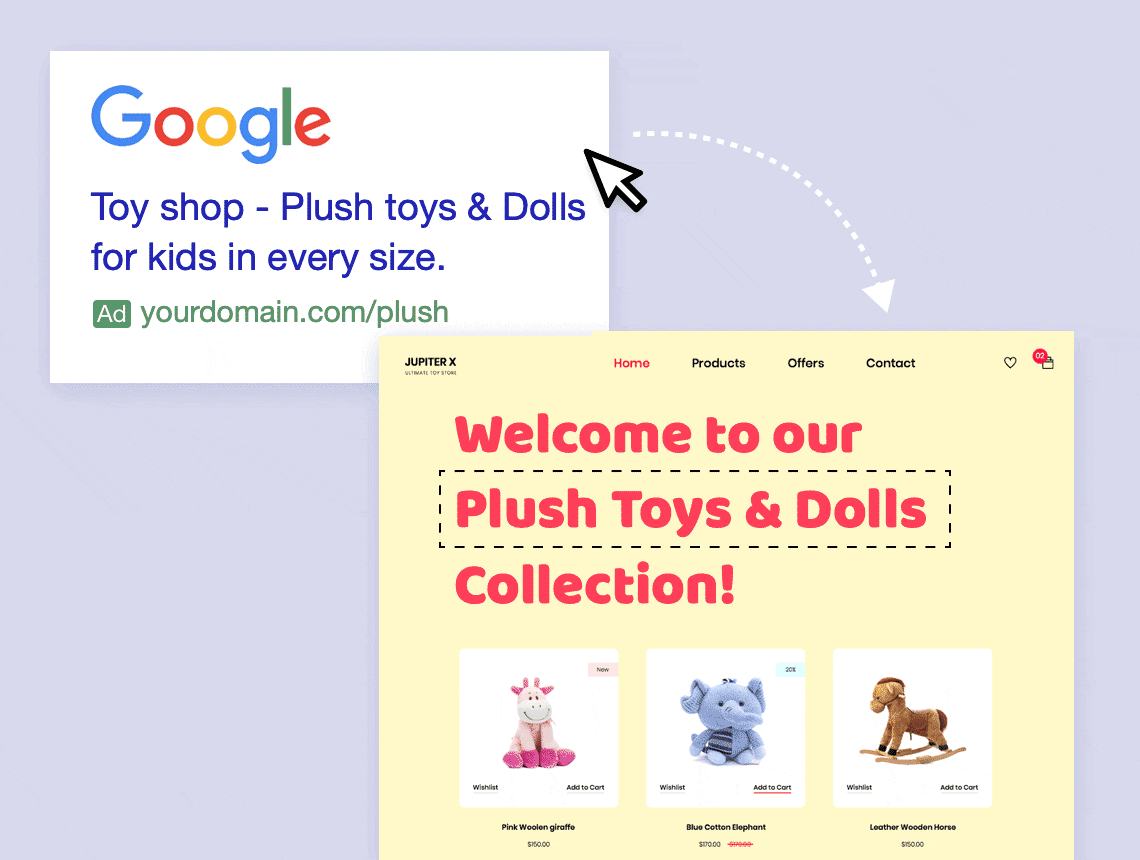
Source segmentation is a key part of the customer journey. Read our previously prepared article to master the WooCommerce customer journey and how to use it to your advantage.
How to segment customer source
Method 1 (if you want to personalize webpages and pop-ups for this segment):In Growmatik, go to the Automate page, and create a new rule. Select Source as the condition.
Method 2 (if you want to send targeted emails to this segment):
In Growmatik, go to the People page and filter for Referral. Select from a list of referral sources including direct, email, domain, search, social and UTMs.
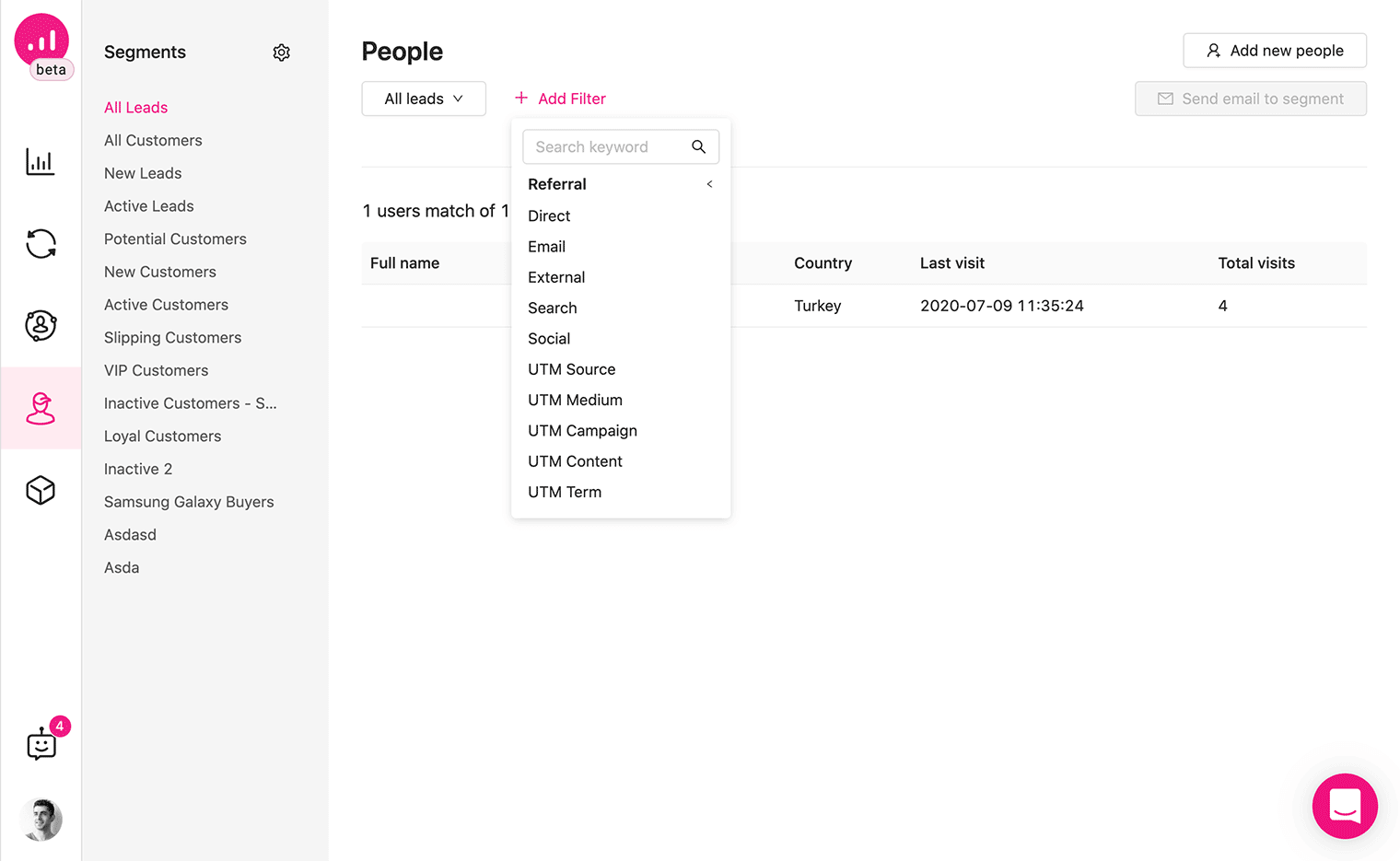
Device
Using device segmentation, you can target your customers based on the device they use to visit your website. Considering the fact that 50% of consumers shop more on mobile than in-store, in our customer segments for e-commerce list, this one can be extremely useful for online stores to provide a positive experience for mobile users.
There is no doubt that your online store should be responsive and mobile-friendly in the first place but when you acknowledge the number of your mobile customers, you go the extra mile to enhance your online shop to better serve those customers.
How to segment mobile customers
Method 1 (if you want to personalize webpages and pop-ups for this segment)In Growmatik, go to the Automate page, and create a new rule. Select Device as the condition.
Method 2 (if you want to send targeted emails to this segment)
In Growmatik, go to the People page and filter for Used Device.
Occasion-based
It might seem obvious that the purchasing habits of your customers will vary throughout the day, but is your website optimized for this? For instance, people drink different beverages at different points throughout the day, such as coffee or tea in the morning, an energy drink to get them through the afternoon hours and beer or wine in the evening.
If an online beverage store segments its customers based on these occasions, it can reach out to its customers at the right time and with the right content.
How to segment customers based on occasions
Occasion-based marketing is a broad topic and it includes many types of occasions. From daily occasions to events and holidays. In Growmatik, you can create all types of occasion-based customer segments for e-commerce sites, but here we’ll only review daily occasions.
To begin automating your occasion-based marketing campaigns for daily events, first go to the Automate page. Then, create a new rule and select Date > Time of day as the condition. As the action, choose the Personalize page and select a webpage to customize.
This way, you can customize your website for the visitors based on different times of the day. Read our ultimate guide to learn more about occasion-based marketing and its great potential to grow your business.
Specific category lovers
You may have an e-commerce store selling a broad range of items for different ages, genders, etc. However, there are always customers particularly interested in one product category.
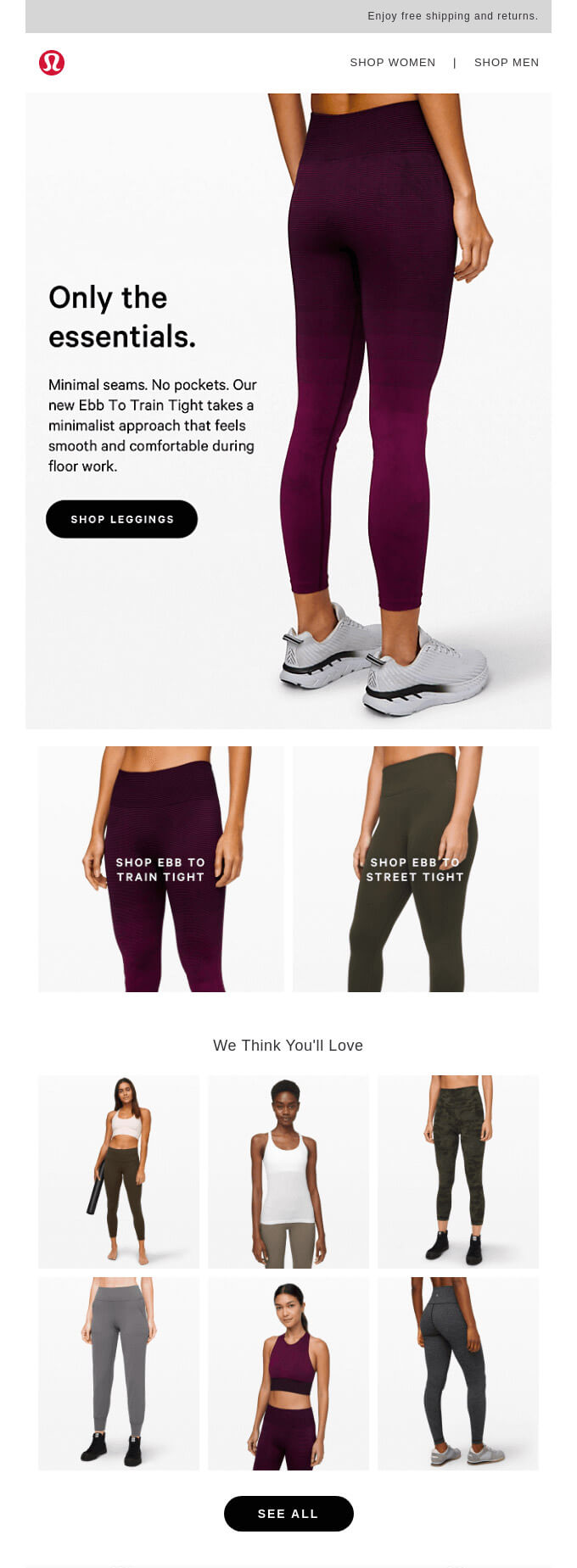
By targeting customers based on their preferred category, you can send them personalized updates when you add new items to this category or recommend related category items and subcategories and much more.
How to segment customers based on their preferred category
Go to the People page and filter for Shopping activity > Product purchased categories.
Customers likely to purchase with coupons (aka price-conscious)
Some customers are more price-conscious than others. They are specifically interested in discounts and more likely to purchase when a product is offered at a discounted price.
You can target price-conscious customers with more relevant email campaigns such as newsletters offering weekly hot deals. You can also personalize the landing page of your online store to prioritize deals and discounted items by putting them at the top of the page.
How to segment customers likely to purchase with coupons
In Growmatik, go to the People page and filter for Number of orders with coupons. This should give you a decent result to identify price-conscious customers.
You can also add other filters to make it more solid and specific. For example, if you have already sent your emails promoting hot deals or coupons, you can search for those who actually clicked on those emails.
In the People page, filter for Subscription > Email clicked on to segment users who are interested in your discount emails.
Indecisive customers
Indecisive customers are the ones who look around and show interest but can’t decide on whether or not to purchase a product or service. There are different reasons for indecision but most of the time it is caused by a lack of confidence.
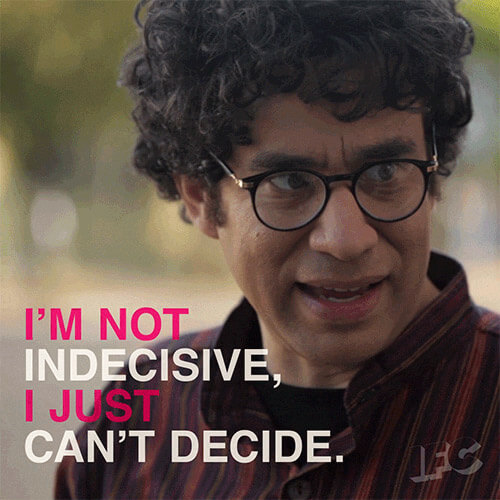
It is important to detect these customers in time and reach out to them to provide helpful information or offers they can’t resist.
How to segment indecisive customers
In Growmatik, go to the People page and select Leads as the first selector. Now filter for Site activity > Visited page. Enter the URL of your product landing page. This will target users who are interested in your products but never made a purchase.
Newsletter readers
This is probably the most straightforward customer segment for e-commerce stores. This segment is simply made up of customers who subscribed to your newsletters, which means that they are interested enough in your offers, deals, updates and announcements.
How to segment newsletter readers
In Growmatik, first, go to the People page and filter for Subscription > Email Subscription Status and select Subscribed. Then add this filter: Subscription > Number of opened emails and choose greater than one. To make sure that the subscriber is still active, filter for Subscription > Email opened on and choose a recent date.
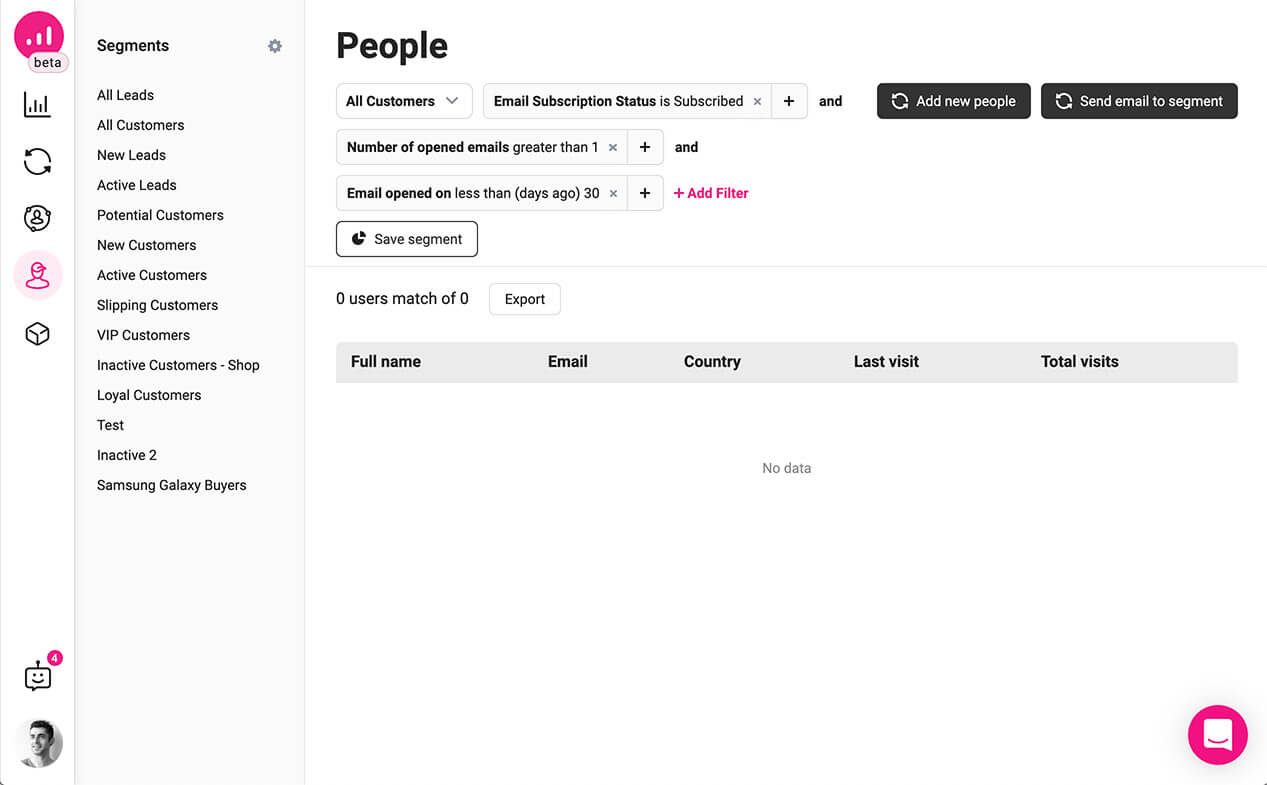
RFM
When it comes to customer segments for e-commerce, RFM lands on the more advanced end of the spectrum. RFM – or recency, frequency and monetary – is a tool that can be utilized to pinpoint the segment of customers that is most valuable to a company. The measures include the last transactions made by a customer (recency), the number of purchases made by that customer (frequency) and how much they spent on your e-commerce store (monetary).
RFM is a more advanced version of some segmentations that we have reviewed in this article such as high-value and inactive customer segments. It usually offers more accurate results due to its multi-dimensional nature.
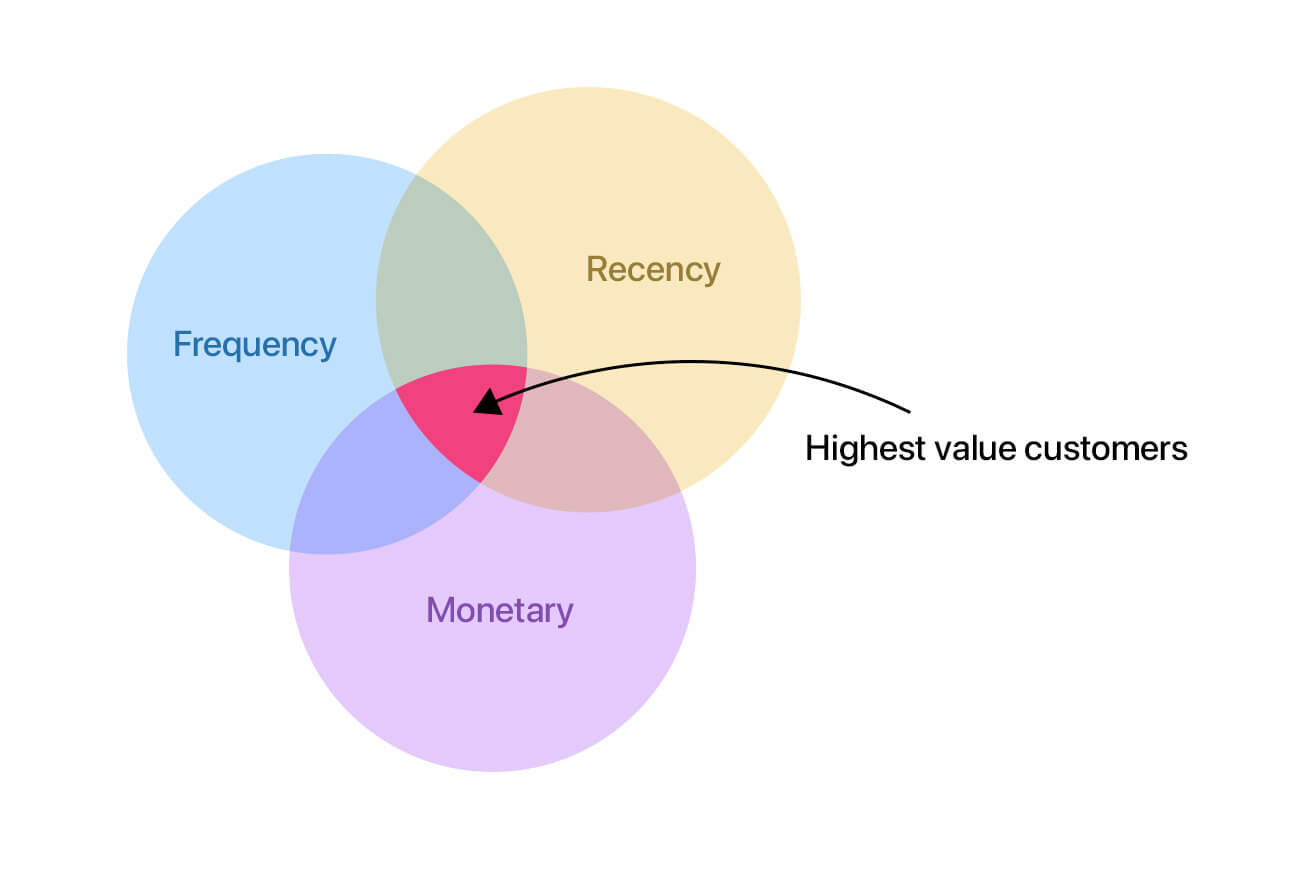
Using RFM, you can target multiple segments of your customers based on their lifecycle, including:
- Best (high-value) customers
- Best customers who have been idle for sometime
- Customers who are lapsing
- Customers who are completely gone
Once you unlock this precious intel, you can put it to use by creating multi-touch campaigns to target and re-engage each sub-segment.
How to segment customers using RFM
To create RFM segments in Growmatik, you’ll need to combine multiple filters:
- Shopping activity > Last purchase date.
- Shopping activity > Number of orders.
- Shopping activity > Order value.
This is the easiest method to create a RFM segment, but you can add more filters and select time periods and adjust filter options to come up with more accurate results.
Takeaway
And there you have it! The 19 must-have customer segments for e-commerce websites. But is that all you need for your online shop to deliver a personalized shopping experience? The answer is a solid NO. There are still numerous customer segments you can create according to your audience’s persona, your brand and your business’ characteristics.
The more segments you have, the more relevant content you can deliver to your customers, and – as they say – nothing is a match for relevancy when it comes to marketing.
If you’re still not convinced about the importance of customer segmentation, this article on automated customer segmentation would help you find out why you might be losing customers just because of non-targeted or wrongly targeted marketing campaigns.
Good luck and happy segmenting!

