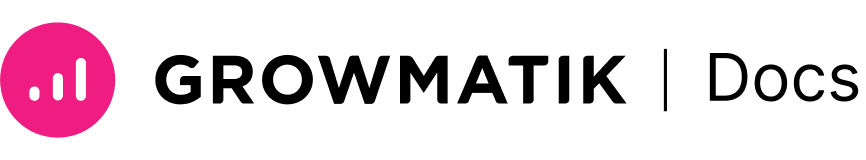Getting started with Growmatik
Summary
In this article, you will learn about Growmatik and its features as an omni-channel marketing automation. Growmatik is comprised of the following pages:
- Connect your website / platform
- Home
- Automations
- Email Campaigns
- Popus and Forms
- Website Personalizations
- People
- Workshop
- Reports
- Profile
Connecting your store or website to Growmatik
Connecting your e-commerce store or website to Growmatik will enable you to:
- Collect and unify your customer data within Growmatik
- Create highly targeted customer segmentation
- Manage your contacts in Growmatik
- Send highly personalized email campaigns
- Create personalized automations
- Display forms and popups on your website
You can seamlessly connect Growmatik with popular CMSs and e-commerce platforms. In case you are using a custom platform you can use Growmatik public API to connect it with your tools.
- Integrate WordPress / WooCommerce with Growmatik
- Integrate Shopify With Growmatik
- Using Growmatik Public API
Home
On the homepage, you can quickly view your campaigns and take recommended actions to boost sales. Additionally, you have access to a list of recently published blog posts on Growmatik’s blog.

Automations
Automations page allows you to run your automations as workflows or rules and automate your actions based on events and audience. For example you can create a workflow to send a series of personalized emails, show popups in different marketing campaigns, personalize your homepage for a group of your visitors and more.
Email Campaigns
The Email Campaigns page offers quick access to set up various types of commercial email campaigns, schedule them based on your needs, and send them at specific times. You can also manage your campaigns from this page.
Popus and Forms
This page allows you to quickly design pop-ups and forms, or choose from a wide range of pre-designed templates, and customize them to fit your needs. You can then publish them on your website based on your audience, website location, and various conditions using the Growmatik popup builder.
Website Personalizations
Website Personalization page allows you to enhance the user experience by tailoring website content to each visitor. By analyzing visitor behavior, interests, and other attributes, Growmatik can create personalized experiences that are unique to each individual. For example, a visitor who has shown interest in a particular product or service can be shown related content or offers on subsequent visits.
People
On the People section of Growmatik, you can easily manage your contacts and create targeted segments based on a wide range of attributes. Additionally, you can define custom tags or attributes to further personalize your marketing campaigns and improve engagement with your audience. This section consists of these pages:
- All contacts
- Segments
- Tags
- Custom Attributes
- Archived Users
Workshop
The Workshop page in Growmatik provides access to all templates, including emails, pop-ups, and forms, which you can edit and modify to use them later in your marketing campaigns or automations. Additionally, you can access your media library and brand style from this section.
Reports
The Reports page, previously known as Analytics, provides in-depth insights into your campaigns, site engagement, checkout, sales, customers, and email engagement. This data can be used to create more targeted and effective campaigns, as well as to identify areas for improvement and optimization. Each section on the Reports page includes multiple metrics and graphs, allowing you to visualize and analyze your data with ease.
Profile
In the Profile section of Growmatik, you have the ability to manage your websites, configure settings, add integrations, update account password, view billing details, review change logs, request new features, and get in touch with customer support. This centralized hub allows you to easily manage your account and access all of the necessary tools.